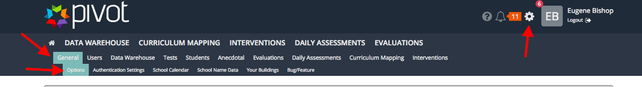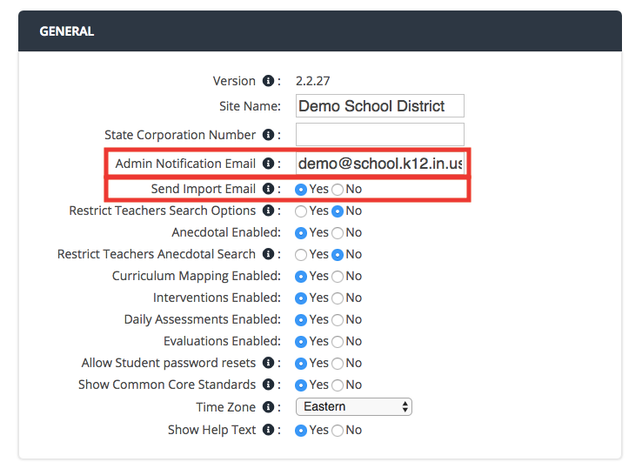Step | Description | Screenshots |
|---|---|---|
1 | Click the Settings Cog to navigate as the Pivot Admin Navigate to General>>Options | |
2 | Enter your email address Then select “Yes” to receive import emails to the email address listed in your site. Scroll to the bottom of the page to “Save Options”. |
Page Comparison
Manage space
Manage content
Integrations