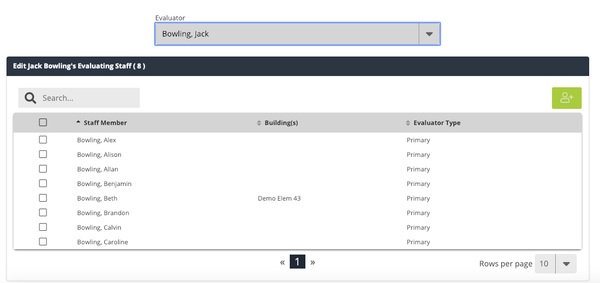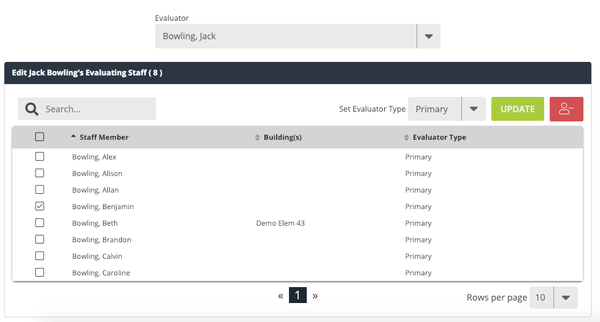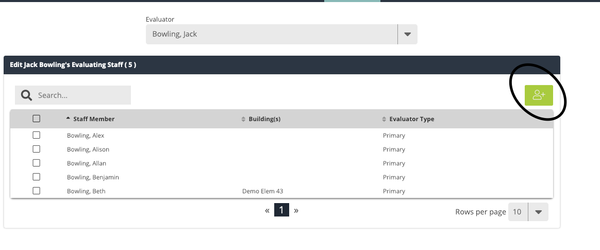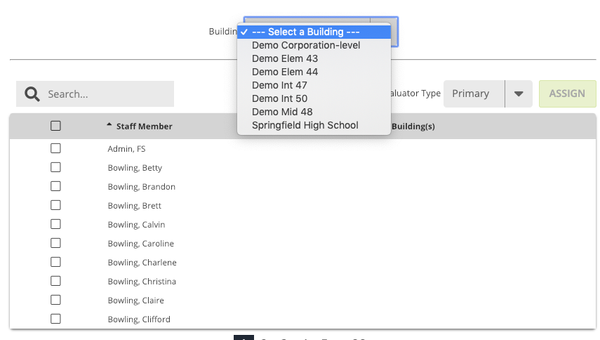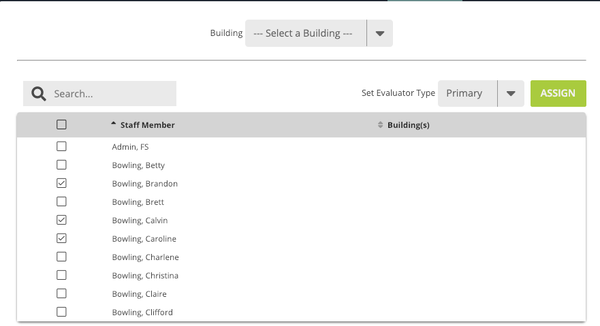Widget Connector
Step | Description | Screenshot | ||
1 | Click on the System Administrator Cog in the upper right corner of your Pivot site. Navigate to Evaluations>> Evaluator Staff. Select the evaluator for which you need to update evaluator staff. Select a building to generate a listing of staff members tied only to that building. **NOTE: Staff members must be tied to the appropriate building in their Pivot user accounts. ** To show all staff (not just those that the evaluator is already tied to), toggle on "Show All Staff". | 2 | Select the staff members for which your evaluator will be observing and set evaluator type (to select all staff within the generated list, select the box next to "Staff Member"). The selected evaluator's already-assigned staff should appear. | |
| 2 | The evaluator's current evaluating staff list may be edited by selecting one or more names (check the box next to the name or names you wish to edit). Selected members can be removed from your list by selecting the red person - icon. Or, you may adjust evaluator type to primary or secondary and hitting "update". *Secondary Evaluators will not have access to view any action taken by the Primary Evaluator. This includes Observations, Evaluations, and Growth Plans completed by the Primary Evaluator. | |||
3 | Staff members can be added to the evaluator's evaluating staff list by selecting the green + icon. | |||
You can filter additional staff members before adding them to the list by building or search by name in the search bar. *Note: Staff must first be assigned to a building within Pivot in order for the building filter to work. | ||||
Select the staff you wish to add to the evaluator's evaluating staff. Set evaluator type for each. Hit "Assign". |
For further assistance please email pivot@five-startech.com to create a support ticket.
...