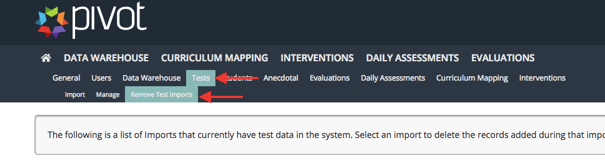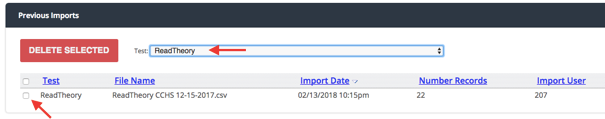*You are viewing an archived guide. Please click here for an updated guide.*
Step | Description | Screenshot |
|---|---|---|
1 | Select Tests> Remove Test Imports | |
| 2 | Scroll down>use the dropdown to locate your test>click the box next to the appropriate test name>click delete |