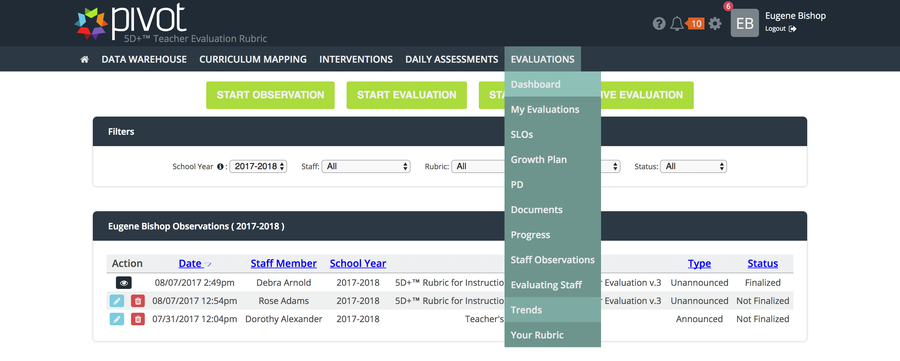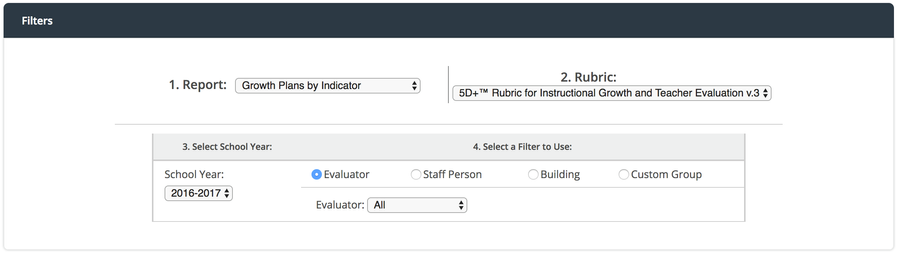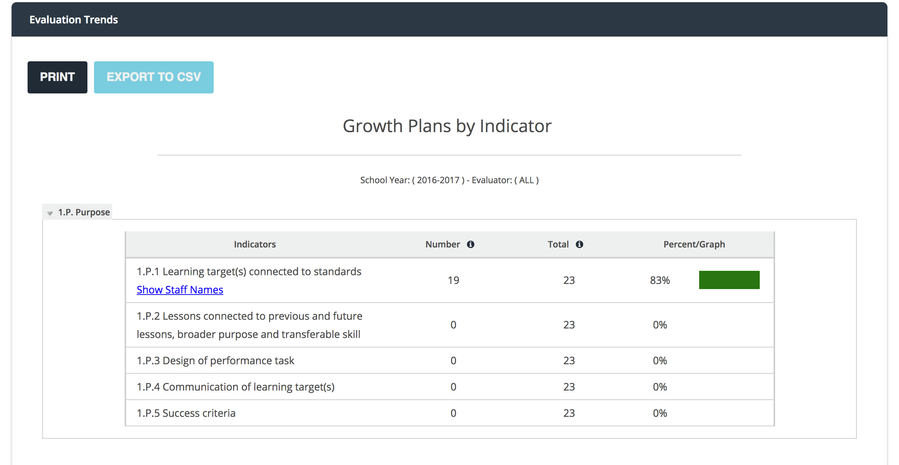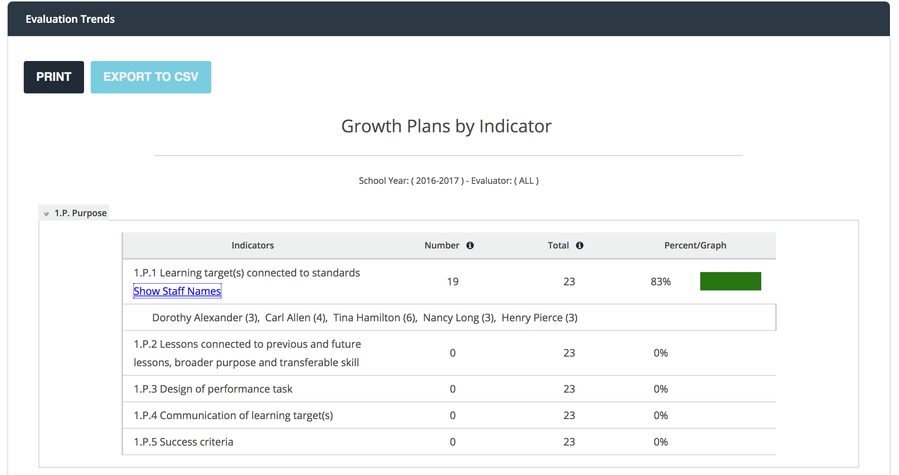[ARCHIVE] View Growth Plans by Indicator Report
*You are viewing an archived guide. Please click this link for an updated guide.*
The "Growth Plans by Indicator" trends report within Pivot Evaluations can help you determine which areas of focus are most commonly selected by educators when crafting growth plans. This information can be used to plan effective professional development opportunities. The user guide below provides step-by-step directions for accessing the trends report.