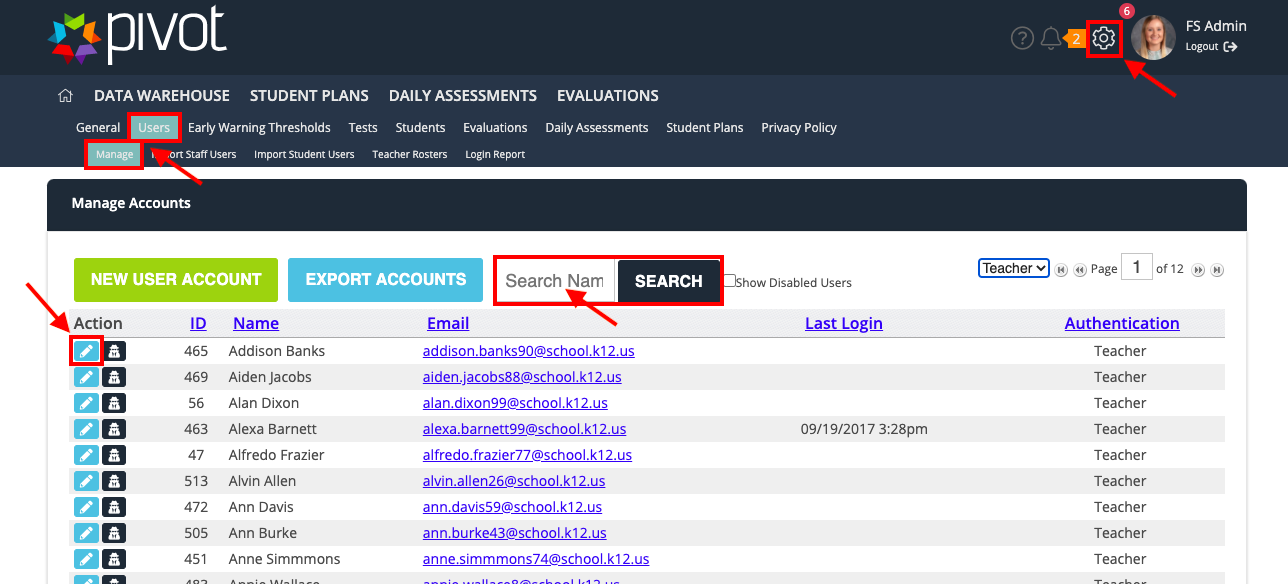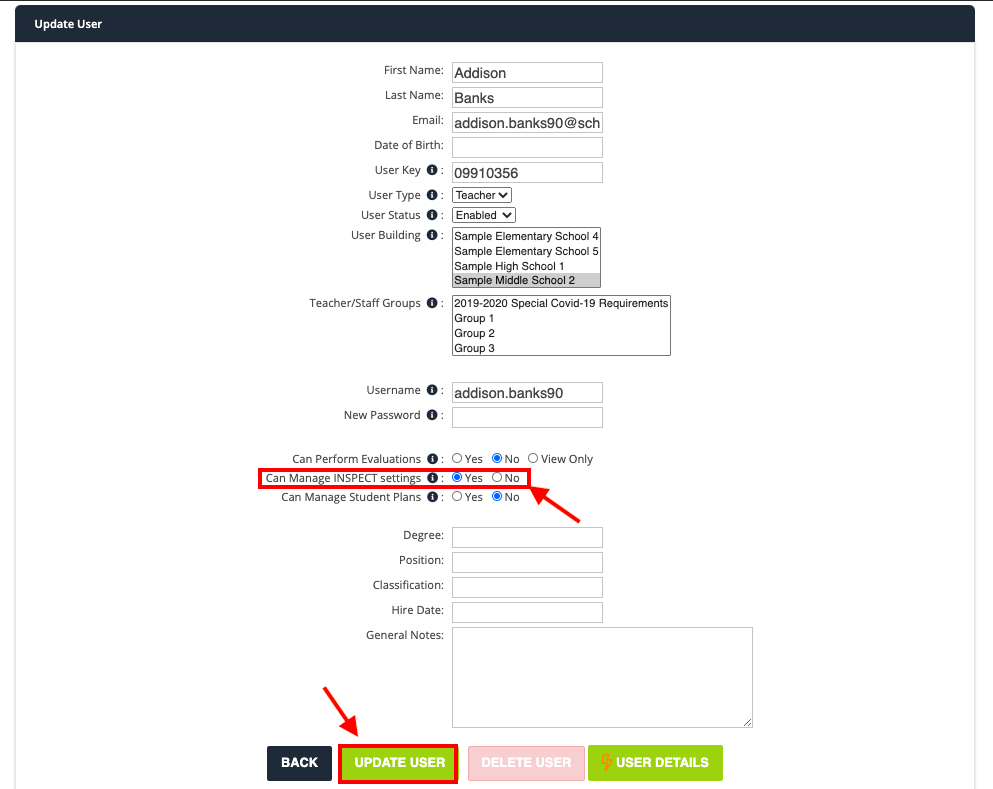[ARCHIVE] Admin - Set/Remove Benchmark Manager
*You are viewing an archived guide.*
Step | Description | Screenshots |
1 | Click the Settings cog in the upper right-hand corner to navigate as an Admin. Navigate to Users>>Manage>> Use the Name Filter to search First or Last Name>> Click the edit icon next to name of the user
| |
2 | Scroll to Manage Inspect Settings>>Select Yes to grant the user access/ No to remove access>> Click Update User |
For further assistance please email pivot@five-startech.com to create a support ticket.