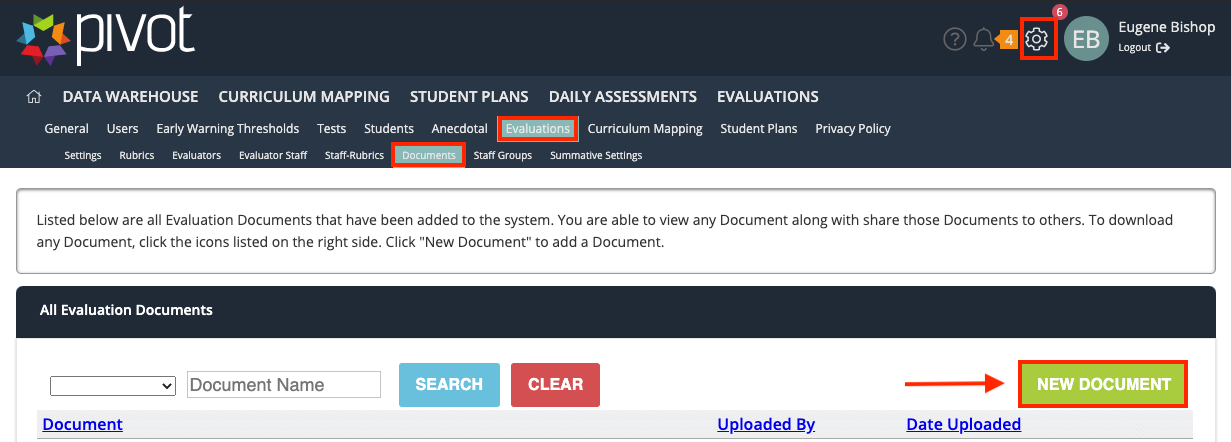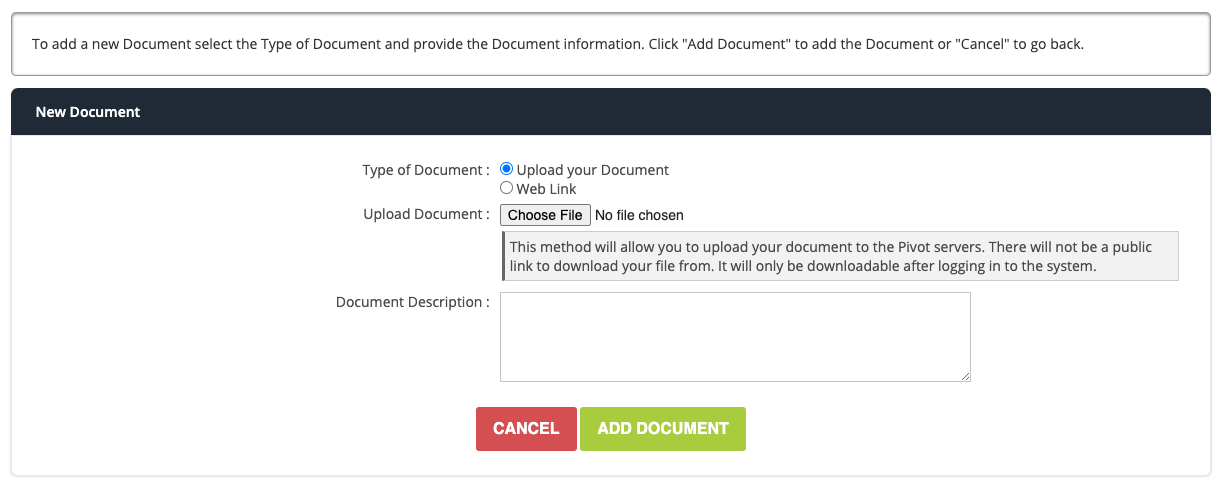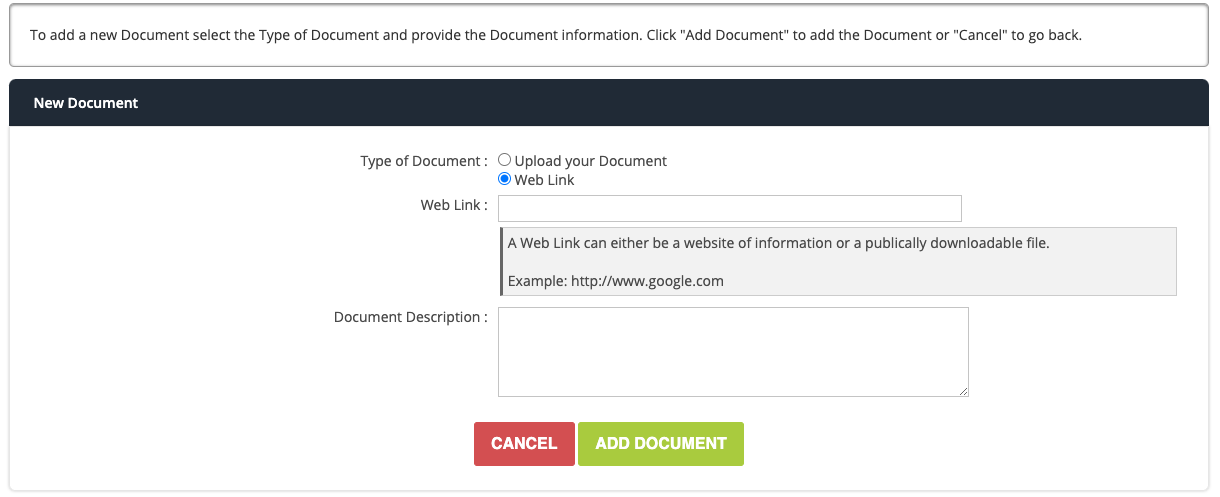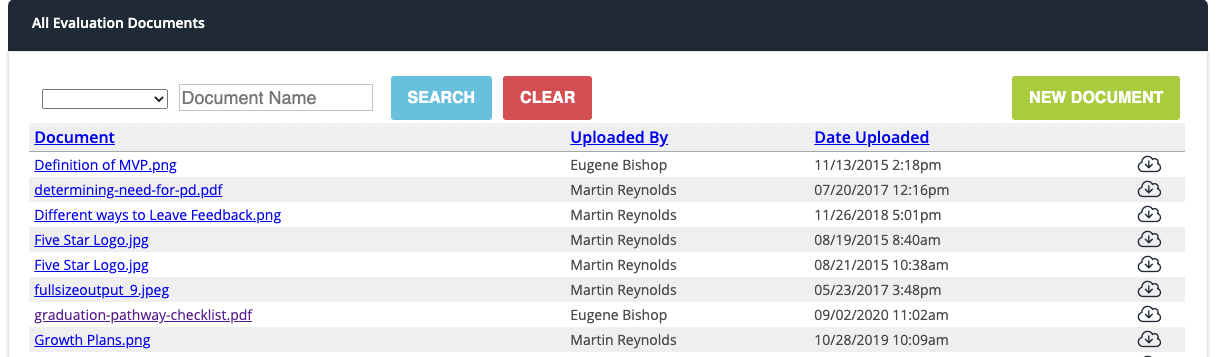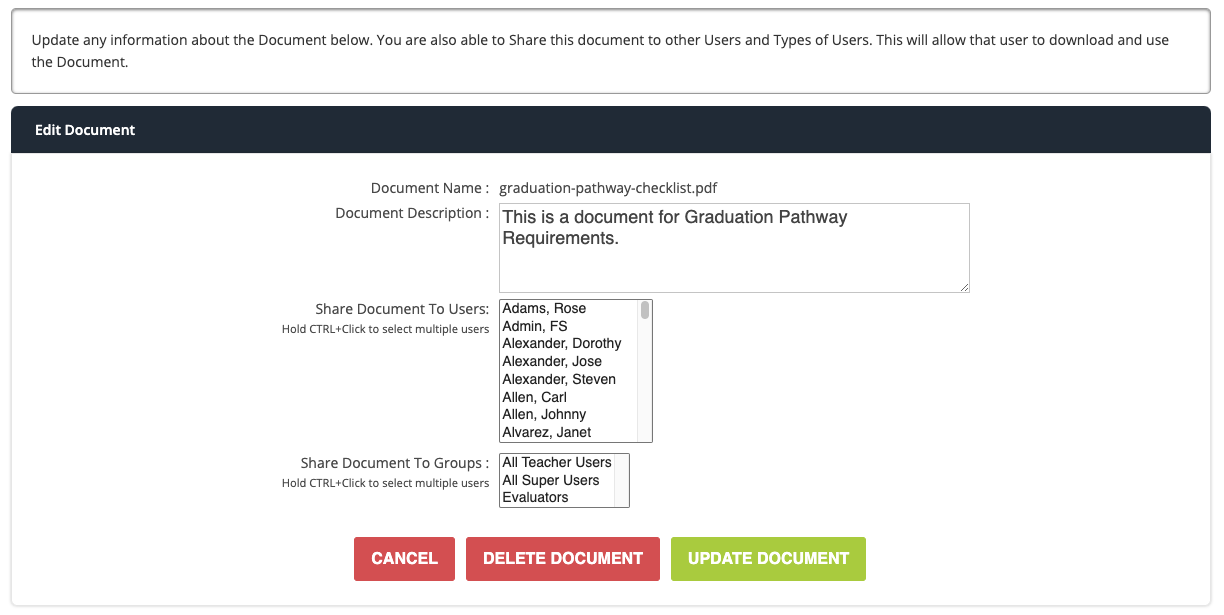[ARCHIVE] Admin - Adding District Documents
*You are viewing an archived guide. Please click here for an updated guide.*
Steps | Description | Screenshot |
|---|---|---|
1 | Click the Settings cog in the upper right-hand corner to navigate as an Admin.Navigate to>>Evaluations>> Documents Click the green “New Document” button | |
2a | To Upload a document: Chose File>Give it a description>Add Document **This only uploads the document. You will share it in the next step. | |
2b | To Add a Web Link: Add Web Link>Give it a description>Add Document **This only uploads the document. You will share it in the next step. | |
3 | To share the document/Web Link: Locate the document you want to adjust the sharing>Click on the document title | |
4 | Select specific users or to specific Pivot User Roles>Update Document to save the sharing settings. |