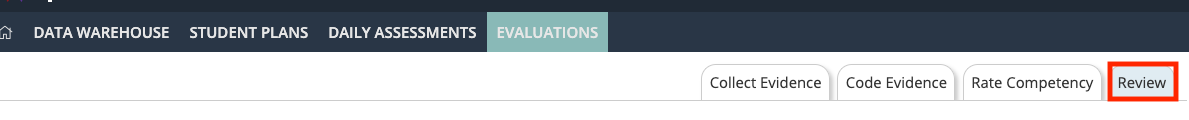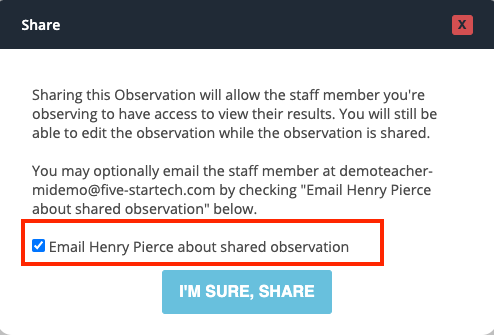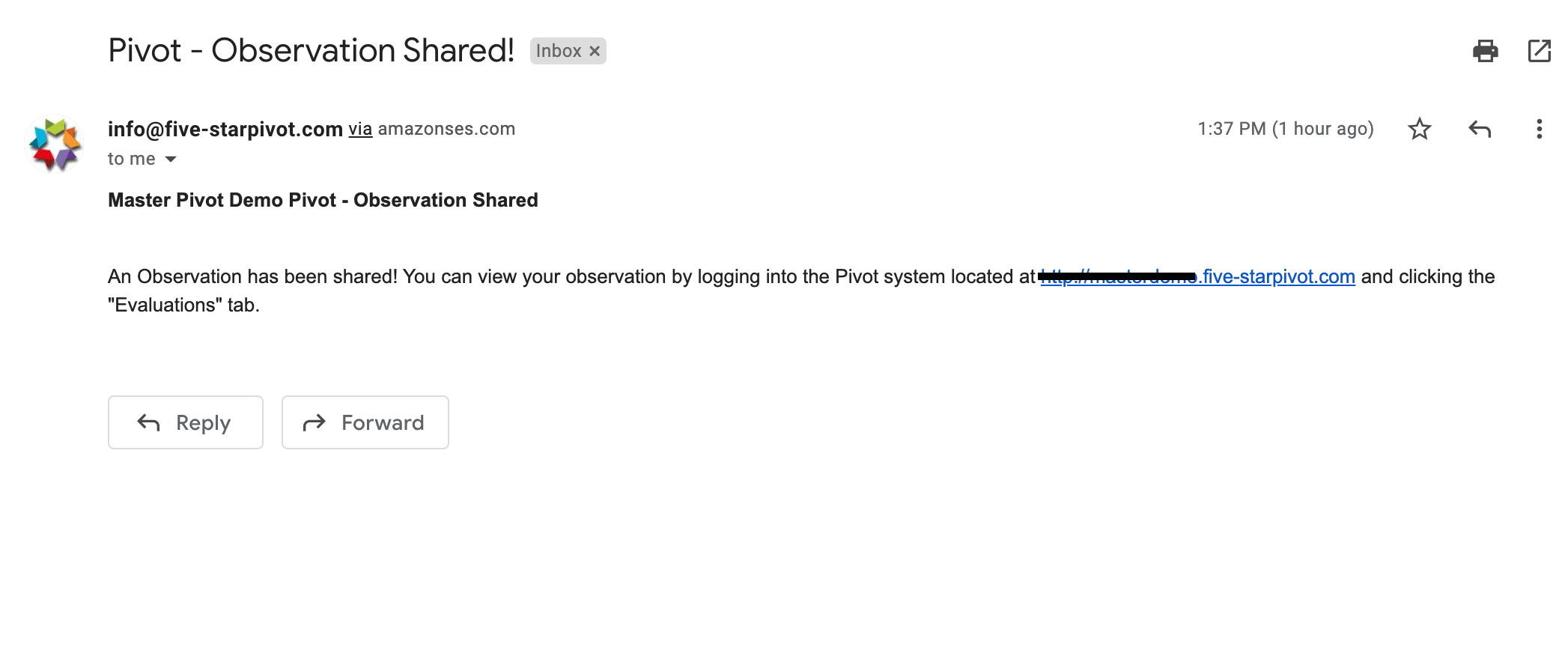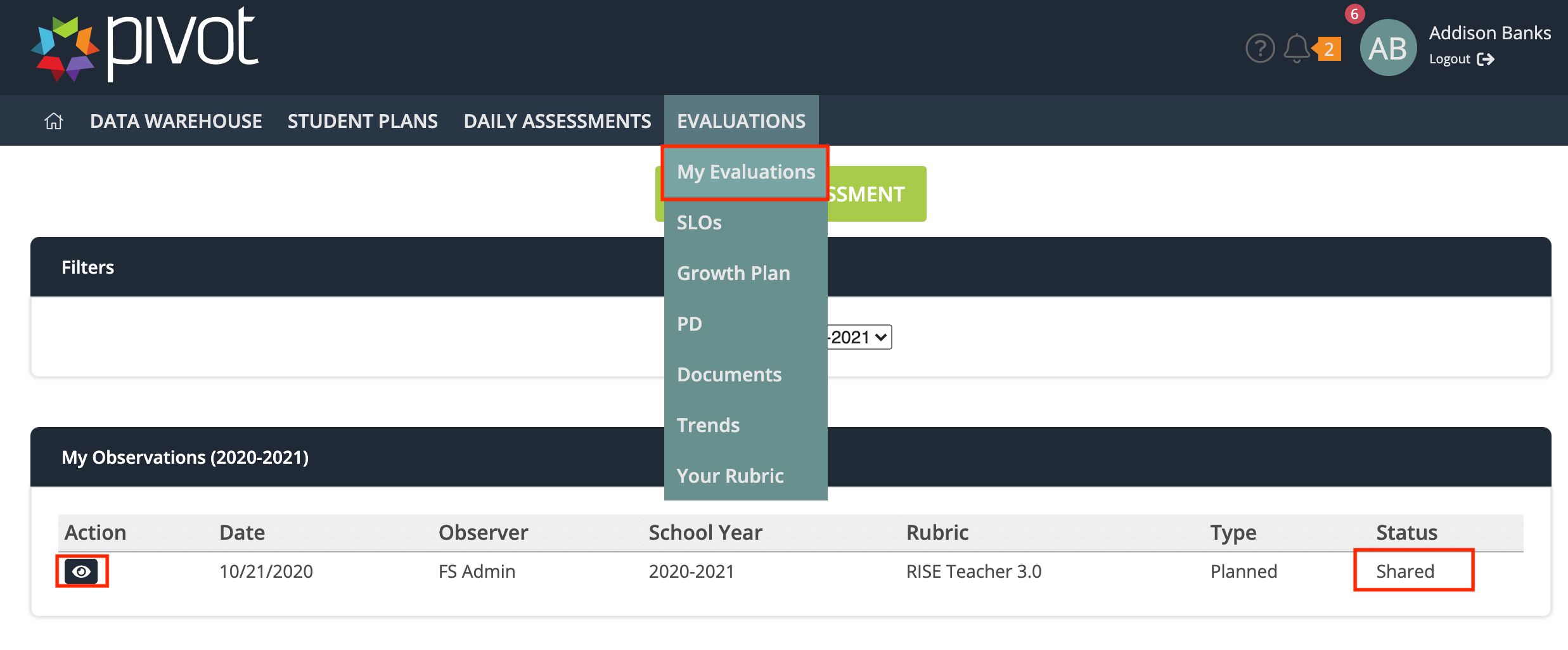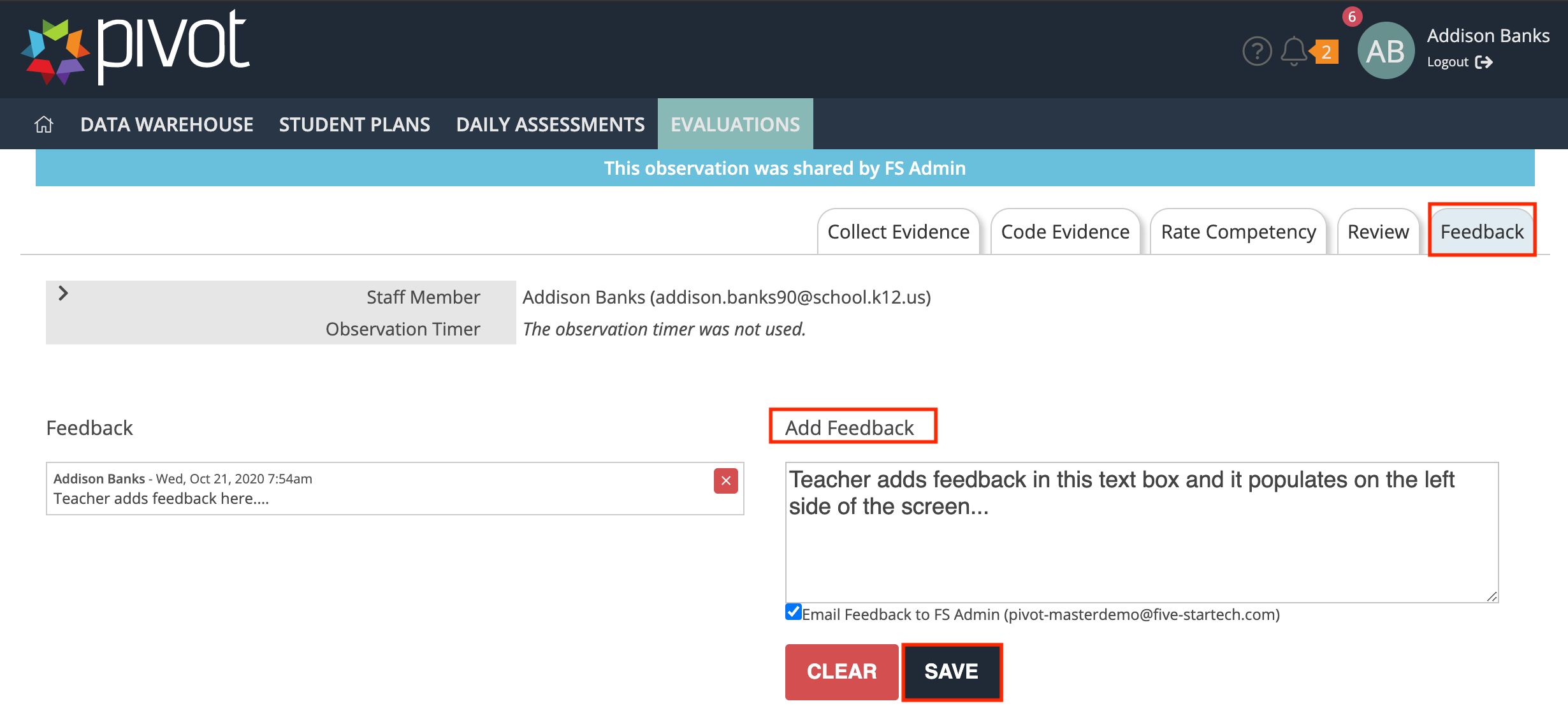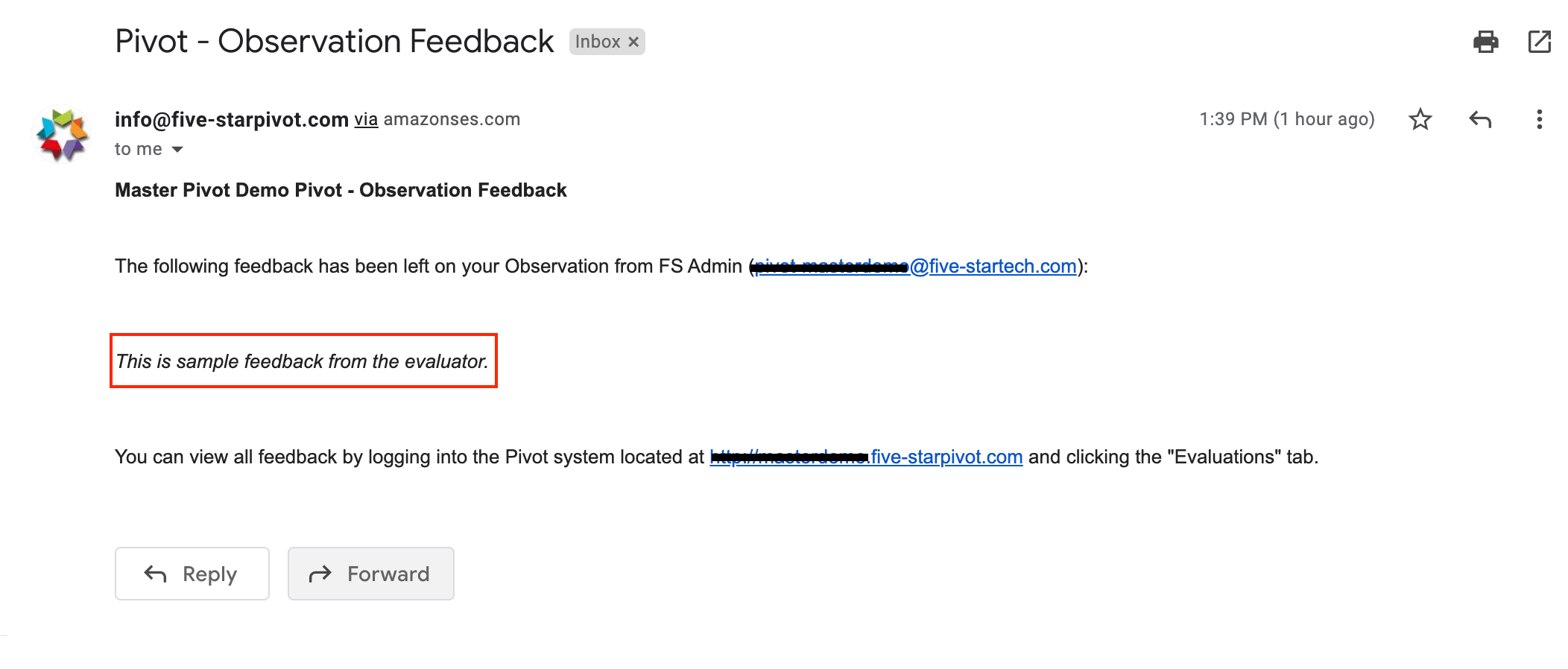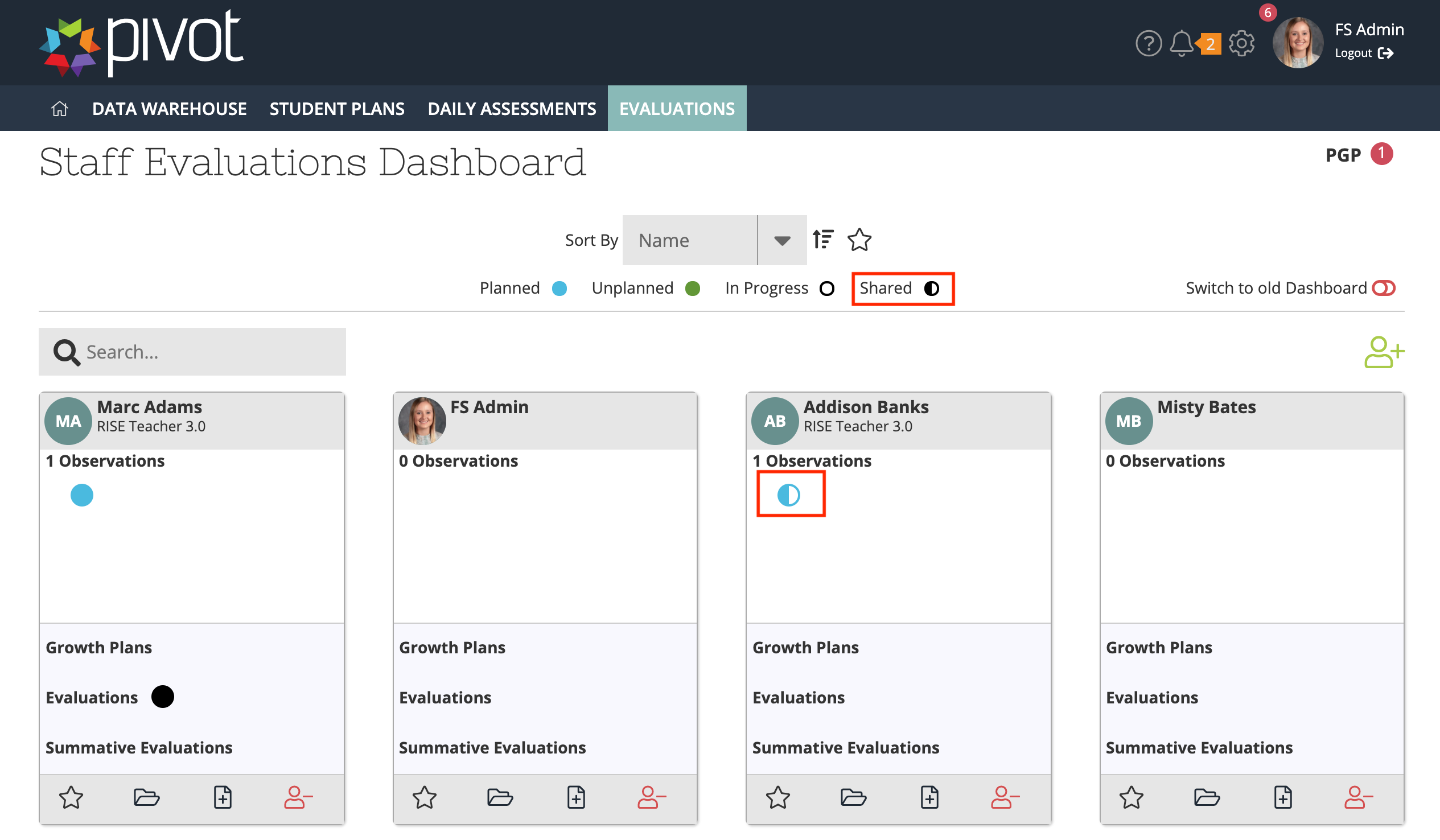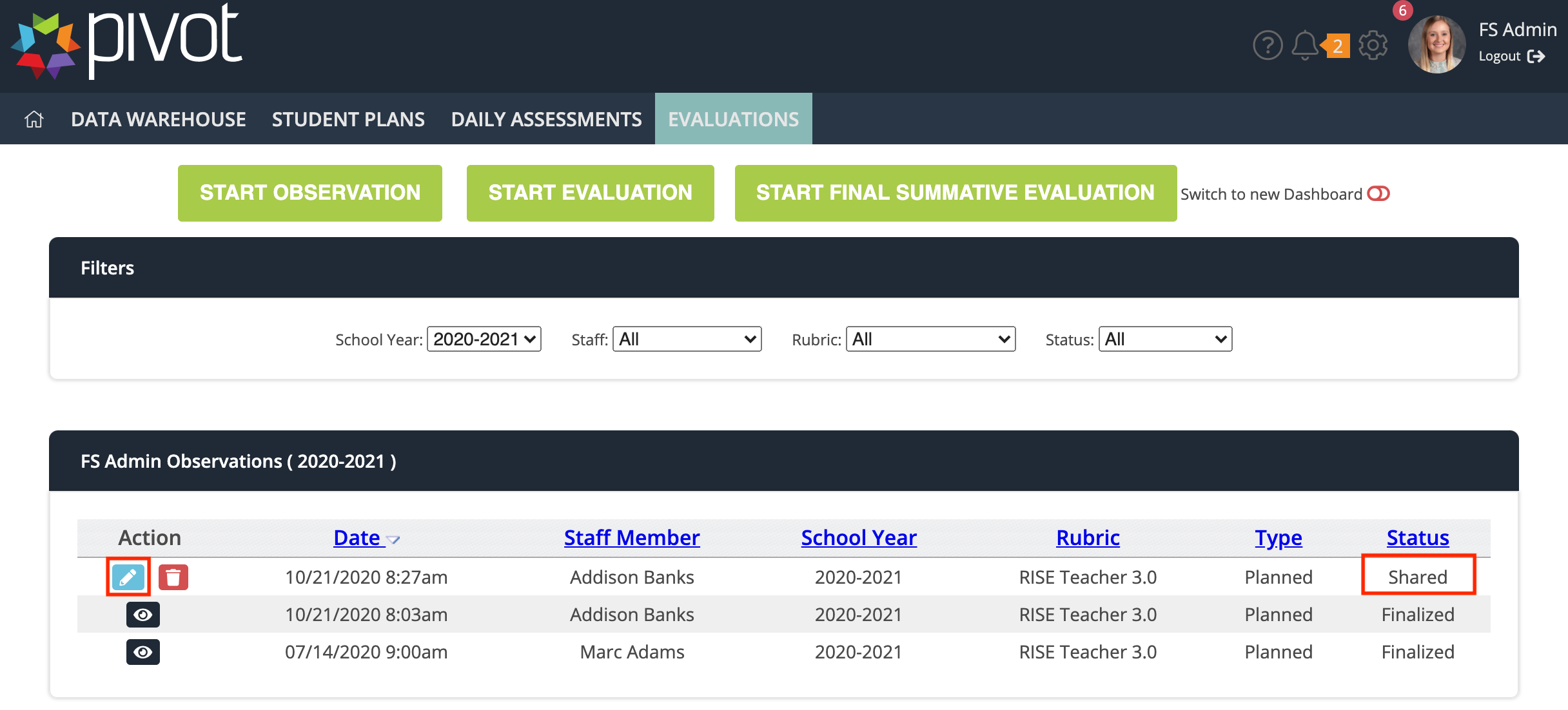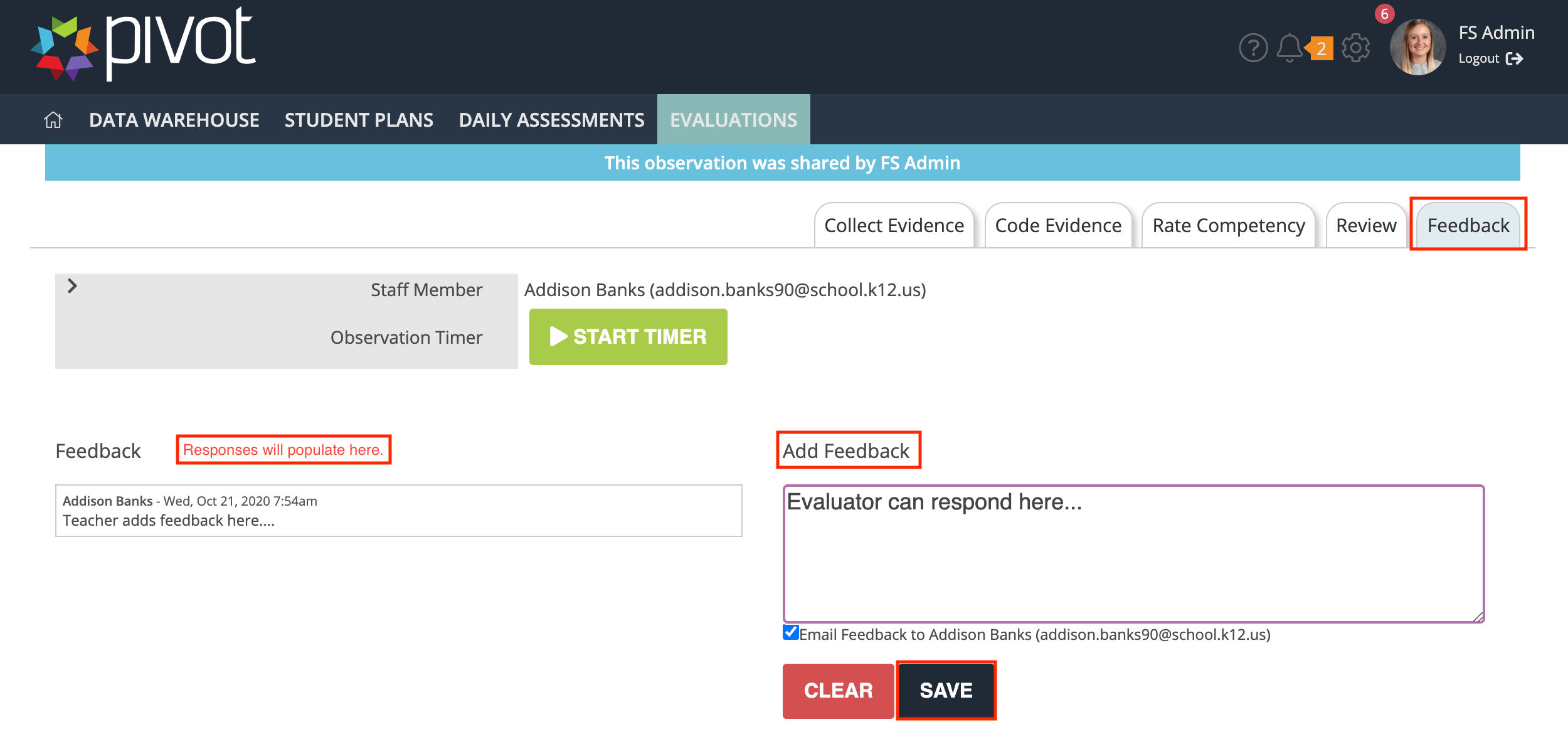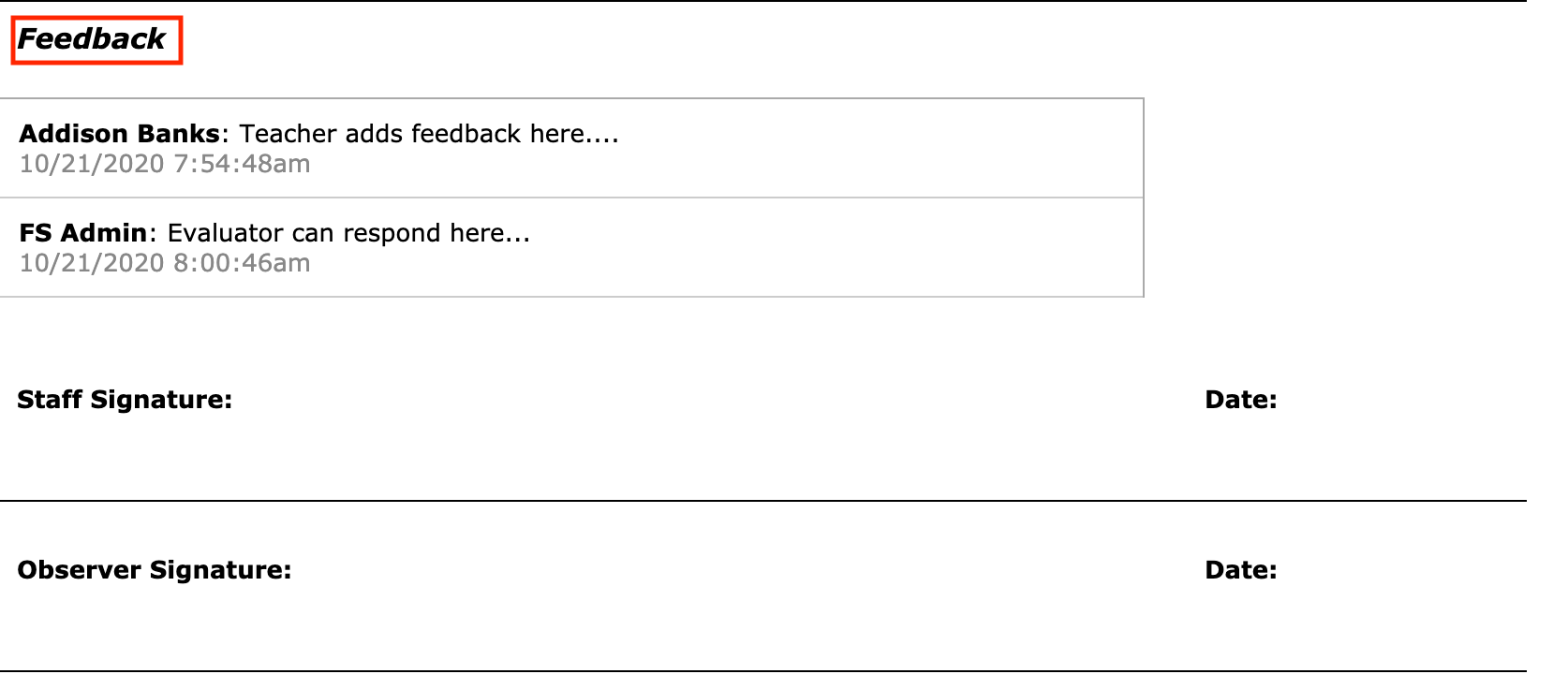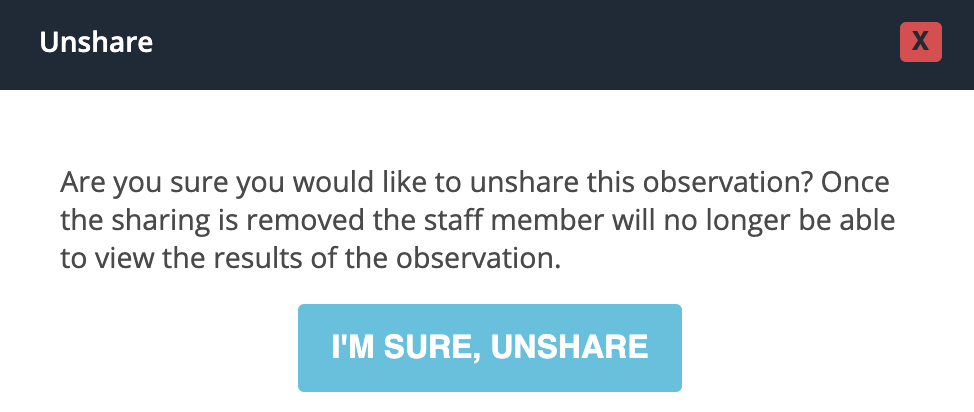[ARCHIVE] Share an Observation and Feedback before Finalizing (Non 5D+ Districts)
| Step | Description | Screenshot |
|---|---|---|
| 1 | While in the observation, click on the Review tab | |
| 2 | Scroll to the bottom of the page> Click Share> Make sure the box is checked to email the staff member | |
| * | Here is a sample email the staff member would receive when the observation is shared. | |
| 3 | Teachers will receive an email from Pivot indicating an observation has been shared with them. Teachers can view the observation and respond by clicking: Evaluations>My Evaluations>Click the View icon to open the observation How teachers respond: Click the Feedback Tab>Add your feedback>Make sure the box is checked to email the evaluator>Click Save The evaluator will then receive an email notification of their response. | |
| * | Here is a sample of the feedback email a teacher or evaluator might receive. | |
| 4 | Evaluators will be able to easily identify the observations that have been shared from the dashboard or progress report. New Dashboard: On the new dashboard, the circle under observation will be half-filled indicating the observation is shared and is not finalized. You can hover over the half-filled circle to see the number of responses. Click on the circle to open the observation to respond to the feedback or finalize the observation. Old Dashboard: Click the edit icon to open the observation to respond to the feedback or finalize the observation. | |
| 5 | Evaluators can view staff responses and add their own feedback by clicking the review tab. Type in the text box to add feedback>Save to add it to the observation and send an email to the staff member. All feedback and responses will populate on the left side of the screen with a timestamp. | |
| 6 | Feedback will be included before the signature line when the observation is printed/saved as a pdf. | |
*Evaluators can stop sharing at any time. If turned off, the feedback tab is hidden until the observation is finalized. Open the observation>Review Tab>Scroll to the bottom>Unshare |