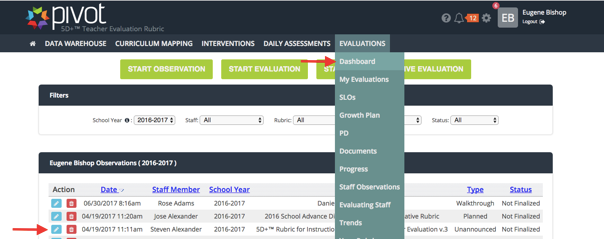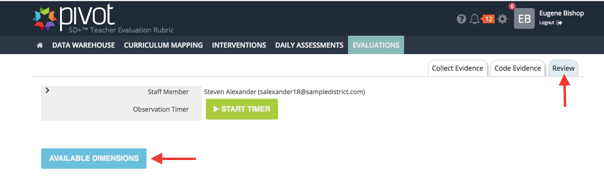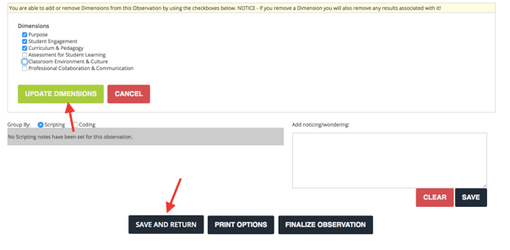[ARCHIVE] How to Add Dimensions to an Existing Observation
*You are viewing an archived guide. Please click this link for an updated guide.*
Step | Description | Screenshot |
|---|---|---|
1 | Navigate to Evaluations>>Dashboard Locate the Observation Click the pencil icon to edit the observation | |
2 | Navigate to the Review tab Click Available Dimensions | |
3 | Select the Dimensions you want to add to the observation Click update dimensions Scroll to the bottom and click save and return |