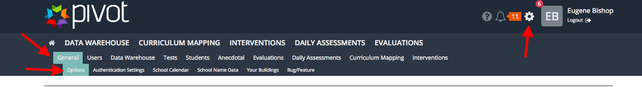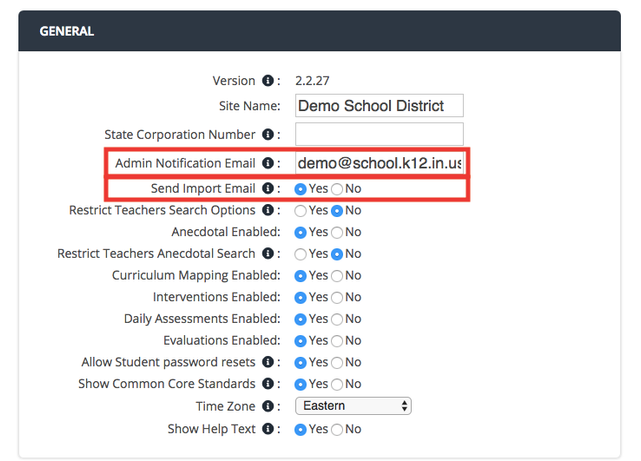/
[ARCHIVE] Admin - Setup Admin Notification Emails
[ARCHIVE] Admin - Setup Admin Notification Emails
*You are viewing an archived guide. Please click here for an updated guide.*
Step | Description | Screenshots |
|---|---|---|
1 | Click the Settings Cog to navigate as the Pivot Admin Navigate to General>>Options | |
2 | Enter your email address Then select “Yes” to receive import emails to the email address listed in your site. Scroll to the bottom of the page to “Save Options”. |
, multiple selections available,