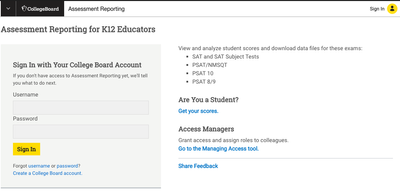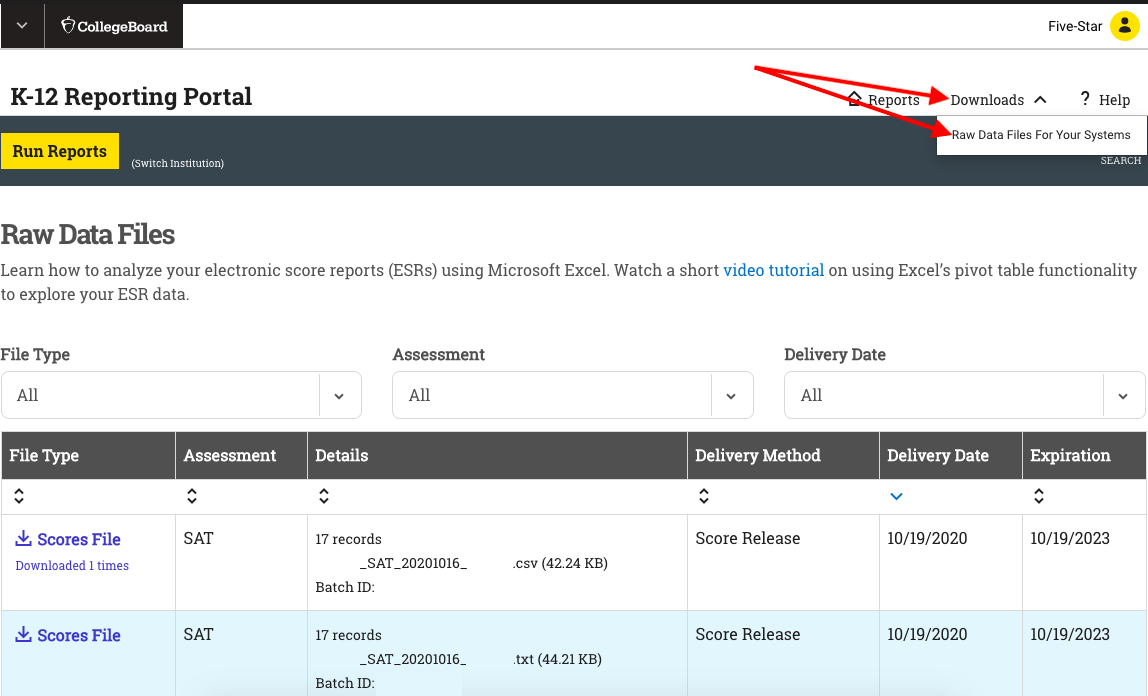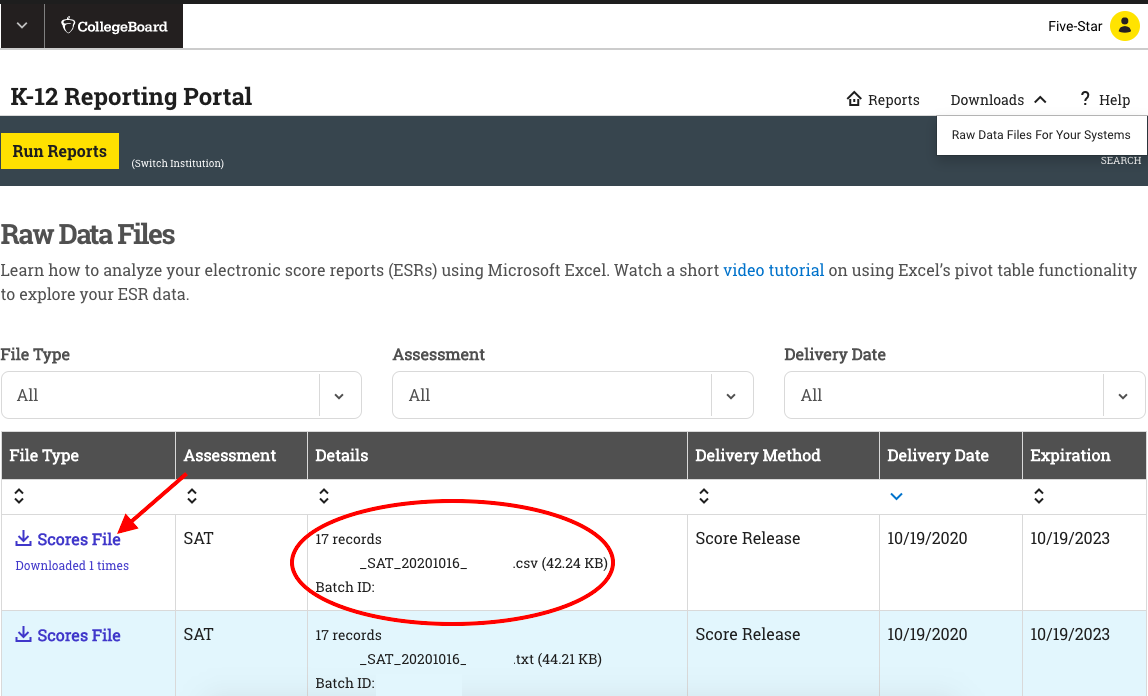[ARCHIVE] Admin - Exporting SAT & PSAT Data Files
*You are viewing an archived guide. Please click here for an updated guide.*
Step | Description | Screenshot |
| 1 | Log into https://k12reports.collegeboard.org/login with your username and password credentials. | |
| 2 | Click on the Downloads. Select Raw Data Files For Your Systems | |
| 3 | Choose which assessment you wish to download and hit the Blue Scores File Download. The file must be in .csv format, the .txt file is not formatted to import correctly into Pivot. Save the file using School District, Assessment Name and year. |
For further assistance please email pivot@five-startech.com to create a support ticket.