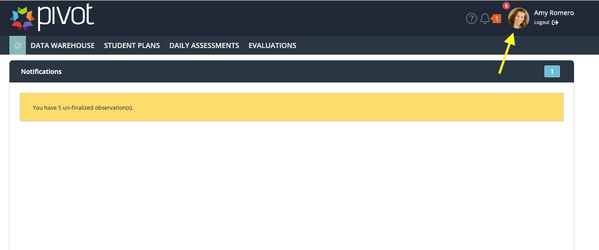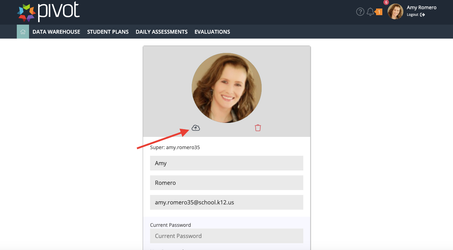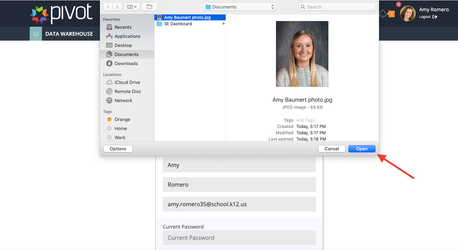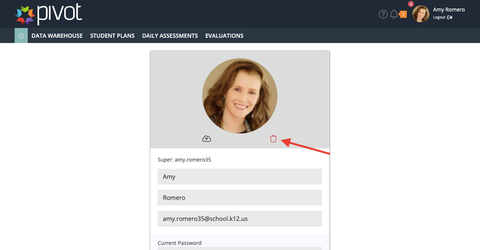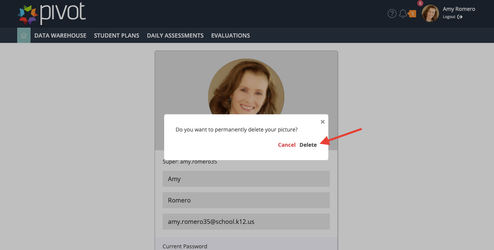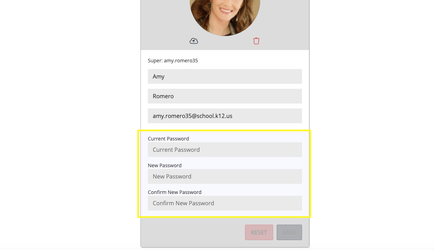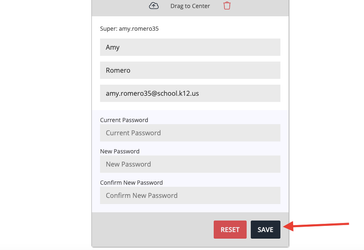[ARCHIVE] New Profile Page
Learn how to update your profile image, name, email or change your password.
Click on your user image in the top right of your screen
Click the upload button
Select the image you wish to upload
Click Open
To delete your image, click on the red trash can icon
Select Delete
To change your password, complete all three fields in the yellow box
When you are done, click Save
If you do not wish to save your changes, click Reset