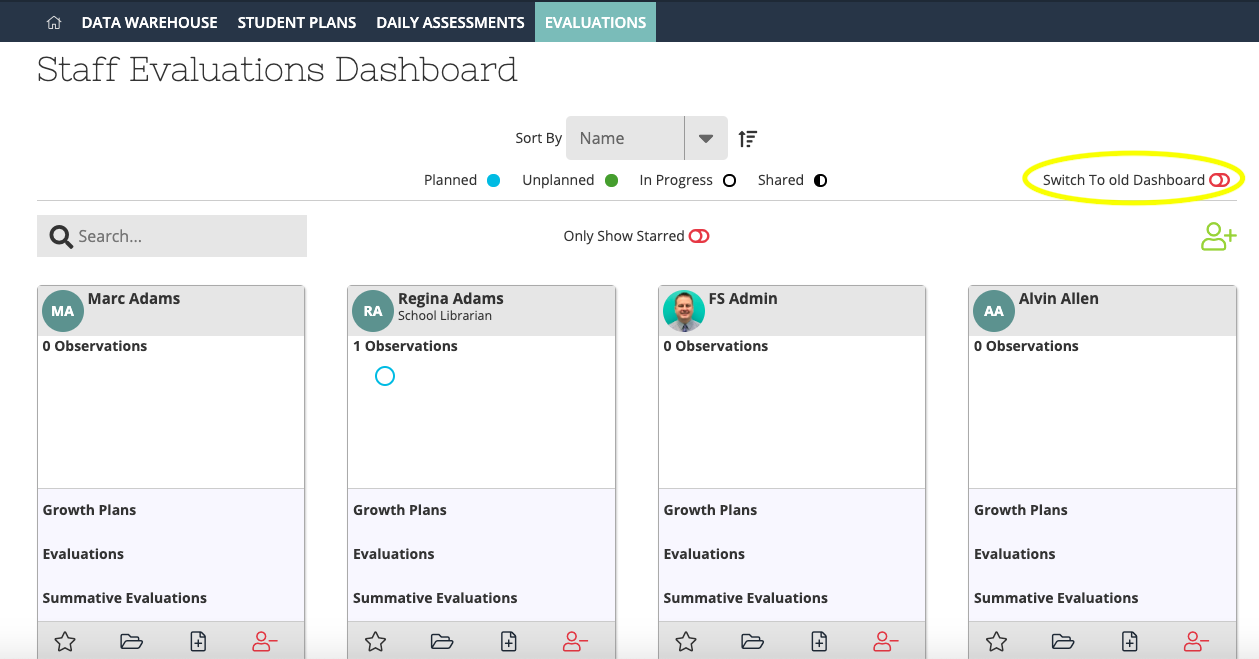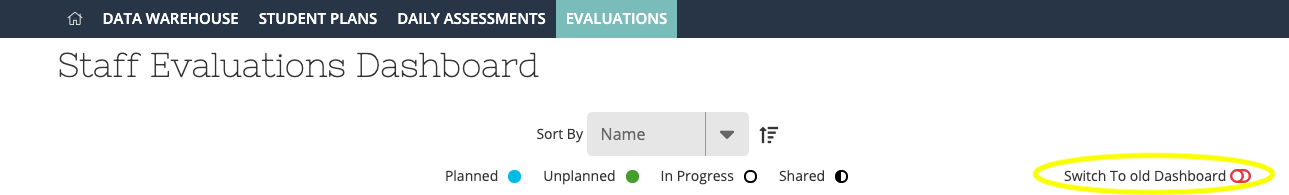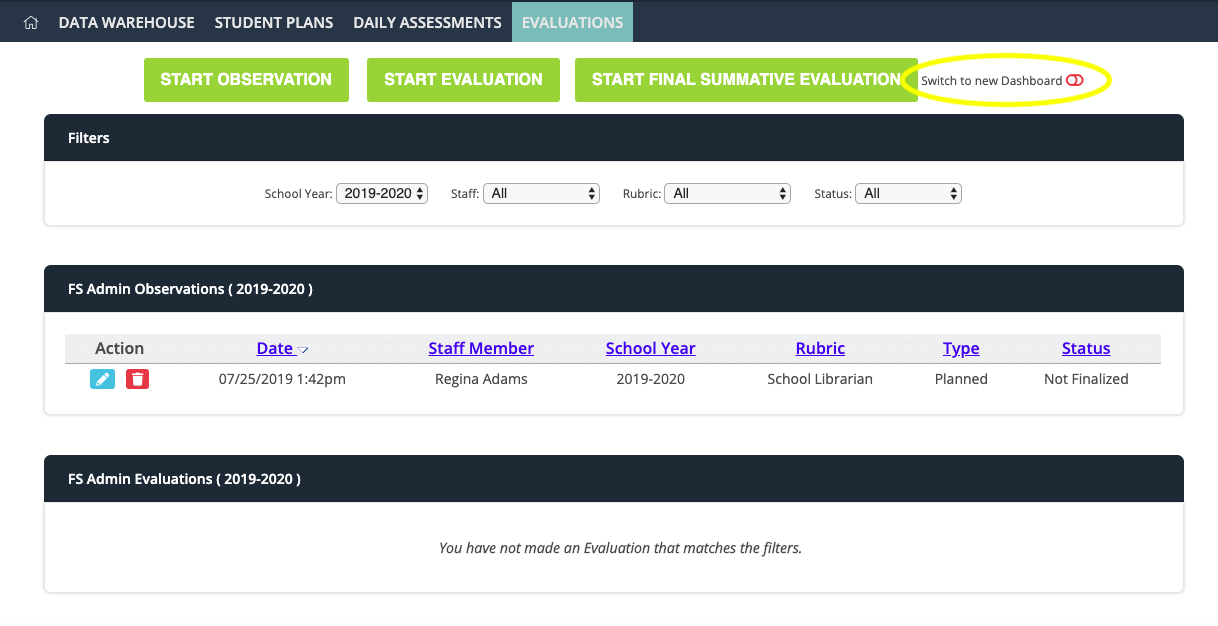[ARCHIVE] Choose your Preferred Dashboard
*You are viewing an archived guide. Please click this link for an updated guide.*
| Step | Description | Screenshot |
|---|---|---|
| 1 | Evaluations > Dashboard By default, the NEW evaluations dashboard will appear. You can set your preferred dashboard by using the toggle in the top right corner of your screen. | |
| 2 | Click on the toggle > switch back to the old dashboard. | |
| 3 | The old dashboard will now appear as your default setting. Use the toggle switch to set your default dashboard. |