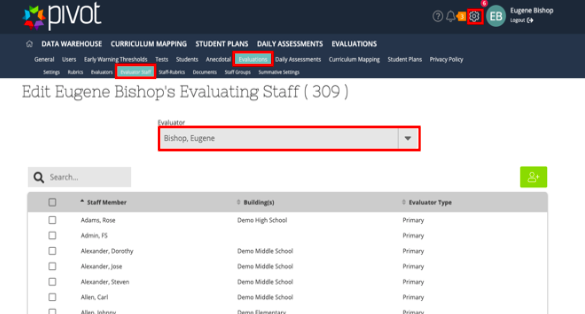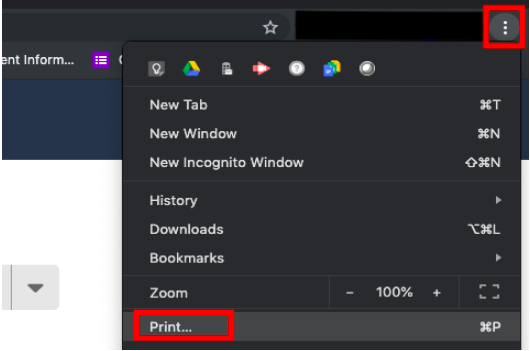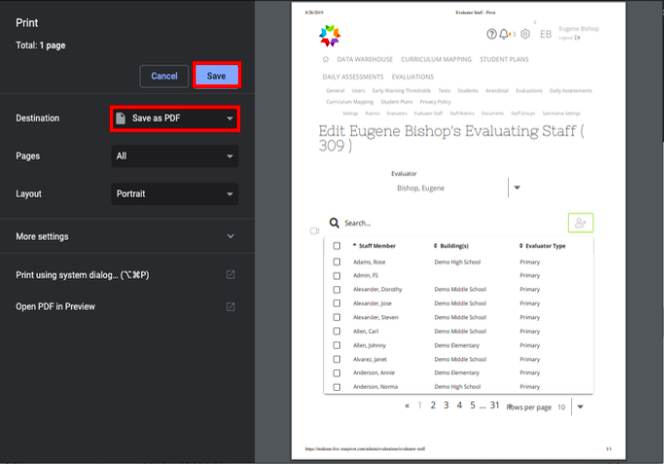[ARCHIVE] Admin - Printing Evaluating Staff Lists
*You are viewing an archived guide. Please click here for an updated guide.*
Step | Description | Screenshots |
1 | Navigate to the Admin Gear>Evaluations> Evaluating Staff>Select Evaluator | |
2 | Scroll to the bottom of the page>change the rows per page to “All” | |
3 | Click the 3 dot menu in the top right corner of your Chrome browser>Print | |
| 4 | Select PDF as the Destination>Save |
For further assistance please email pivot@five-startech.com to create a support ticket.