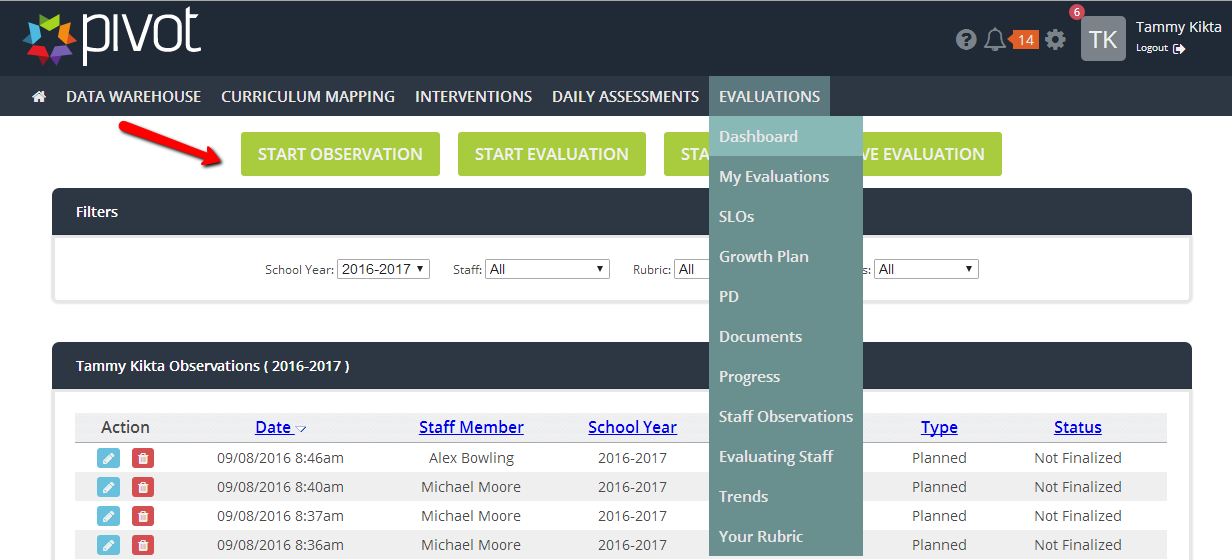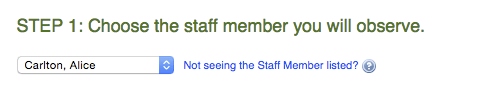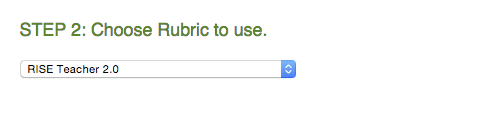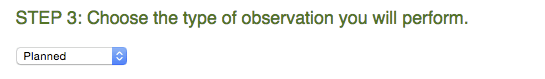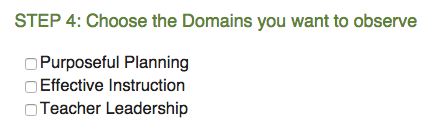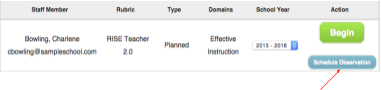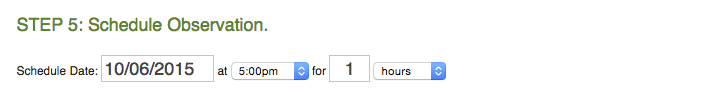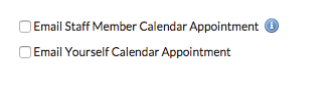[ARCHIVE] Start or Schedule an Observation
*You are viewing an archived guide. Please click this link for an updated guide.*
Step | Description | Screenshot |
1 | Hover over Evaluations Select the Dashboard tab. Click Start Observation. Choose name of the staff member you will observe. |
|
2 | Choose the rubric for the observation. |
|
3 | Choose the observation type. | |
4 | Choose the Domain(s) you will observe.
| |
To begin an observation, click the green Begin button. Click the blue Schedule Observation button, to schedule the observation for a later date. | ||
5 | Click Schedule Date to choose date. Use blue arrows to choose the time and duration of the observation. |
|
6 | To email the Staff Member a Calendar Appointment, click the box. To email Yourself a Calendar Appointment, click in the box. | |
7 | Click Schedule Observation. Your observation in now scheduled for the designated time. |
|