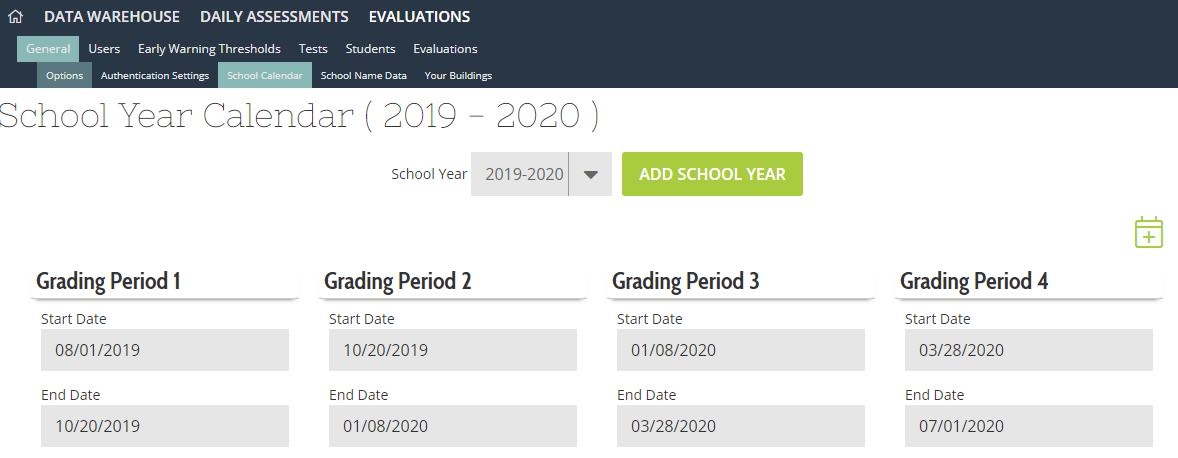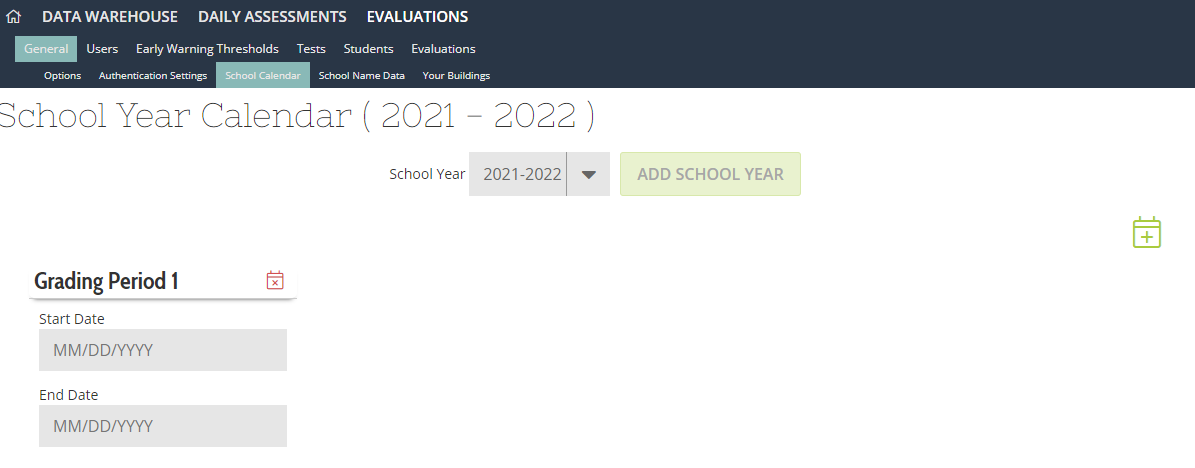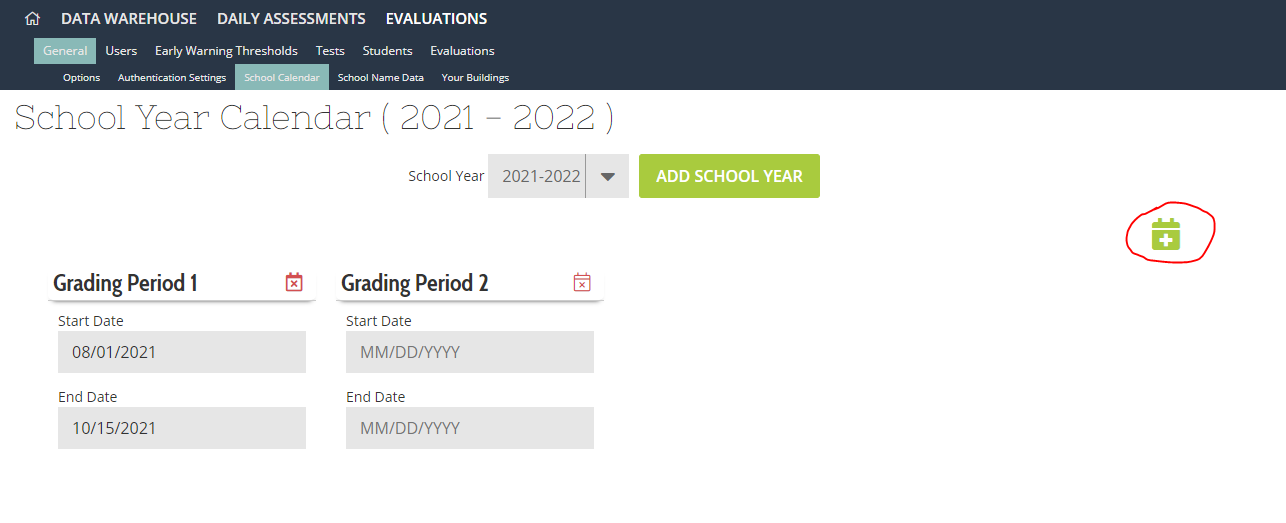[ARCHIVE] Admin - Establishing School Calendar
1 | Click the Settings cog in the upper right-hand corner to navigate as an Admin. Navigate to General>>School Calendar Click Add School Year | |
2 | Enter the dates for which your first Grading Period falls (this may be determined by nine-weeks periods or a trimester schedule - results vary by district). | |
3 | Select “Add Grading Period” and enter dates for subsequent grading periods. Repeat until all grading periods for the school year are accounted for. |