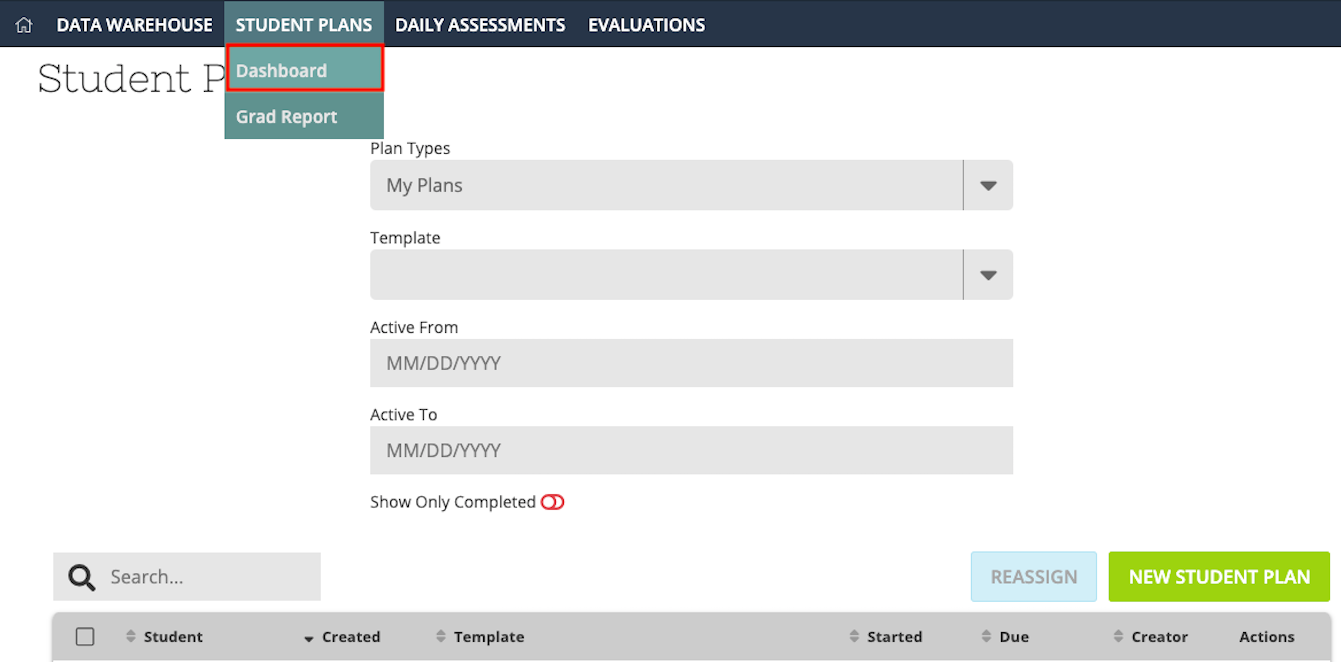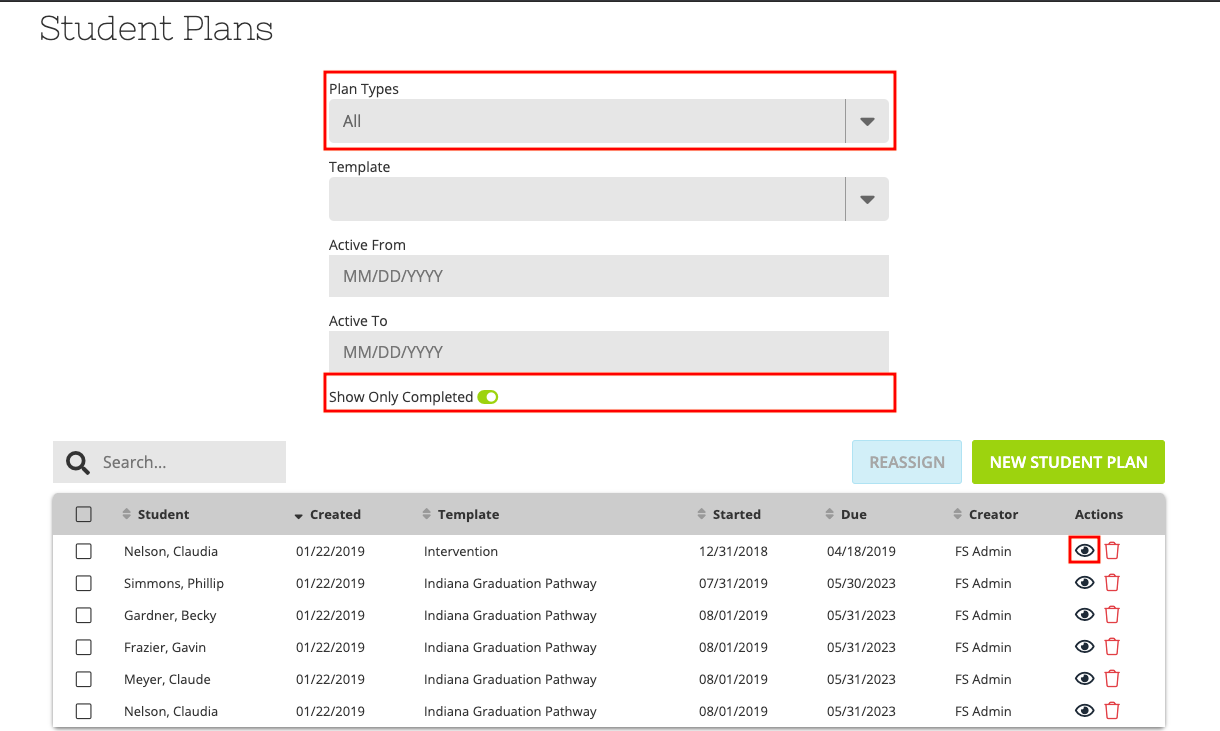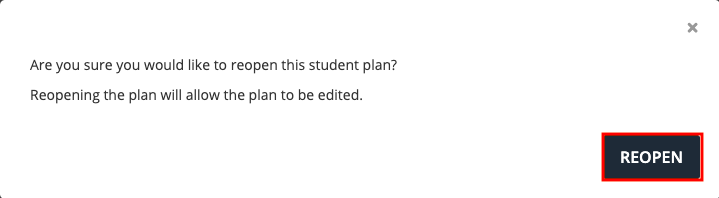Step | Description | Screenshot |
|---|---|---|
1 | Go to your Student Plans Dashboard | |
2 | Adjust your Filters>Display All Plan Types>Toggle on Show Only Completed Plans>View the plan by clicking the “eye” | |
3 | Scroll to the bottom of the screen>click Reopen Plan | |
4 | Confirm that you want to reopen the plan>You will then be returned to your Student Plan Dashboard |
Manage space
Manage content
Integrations