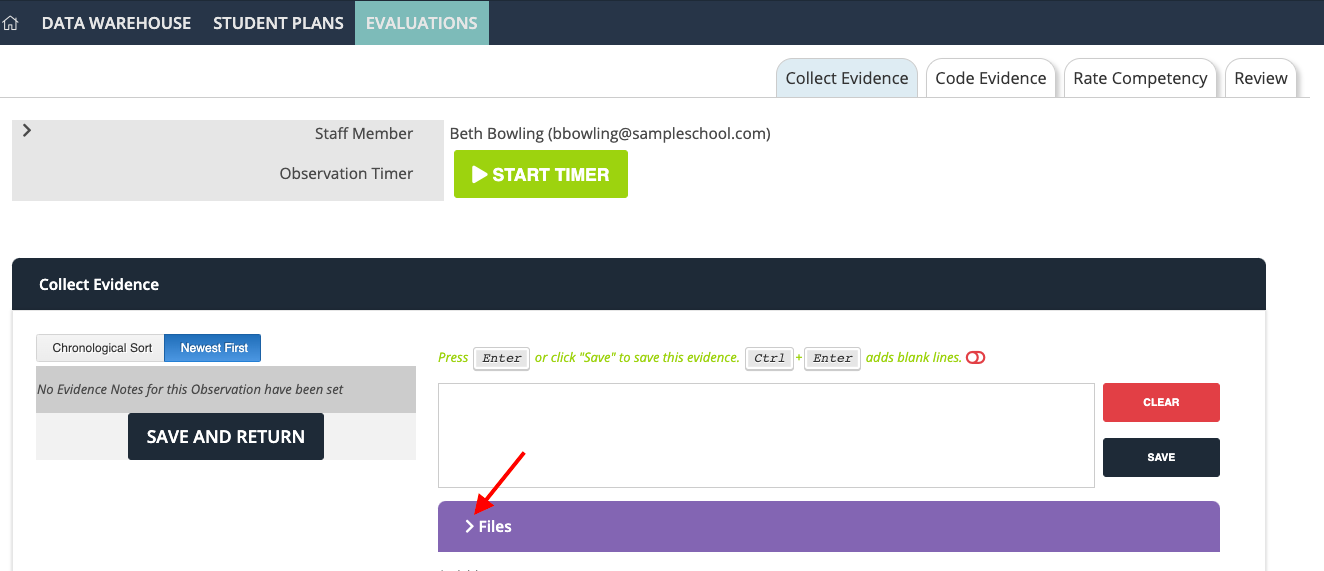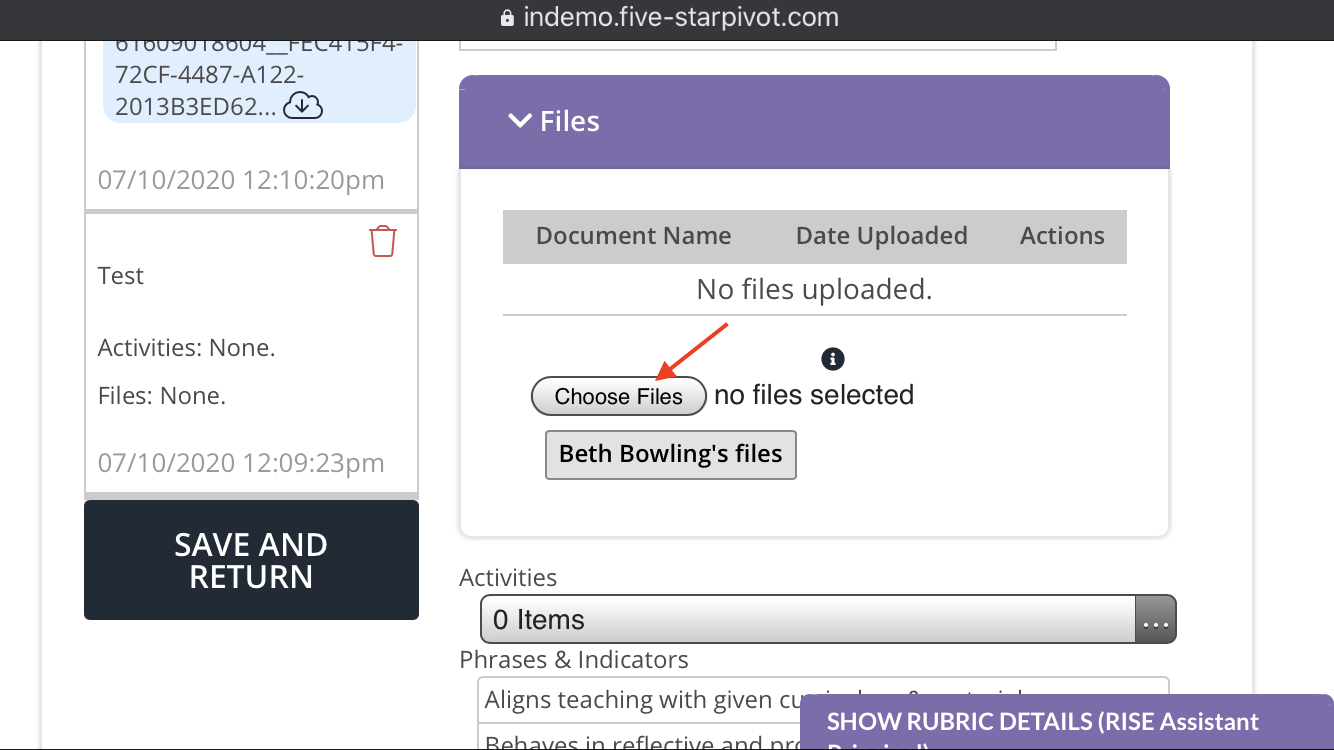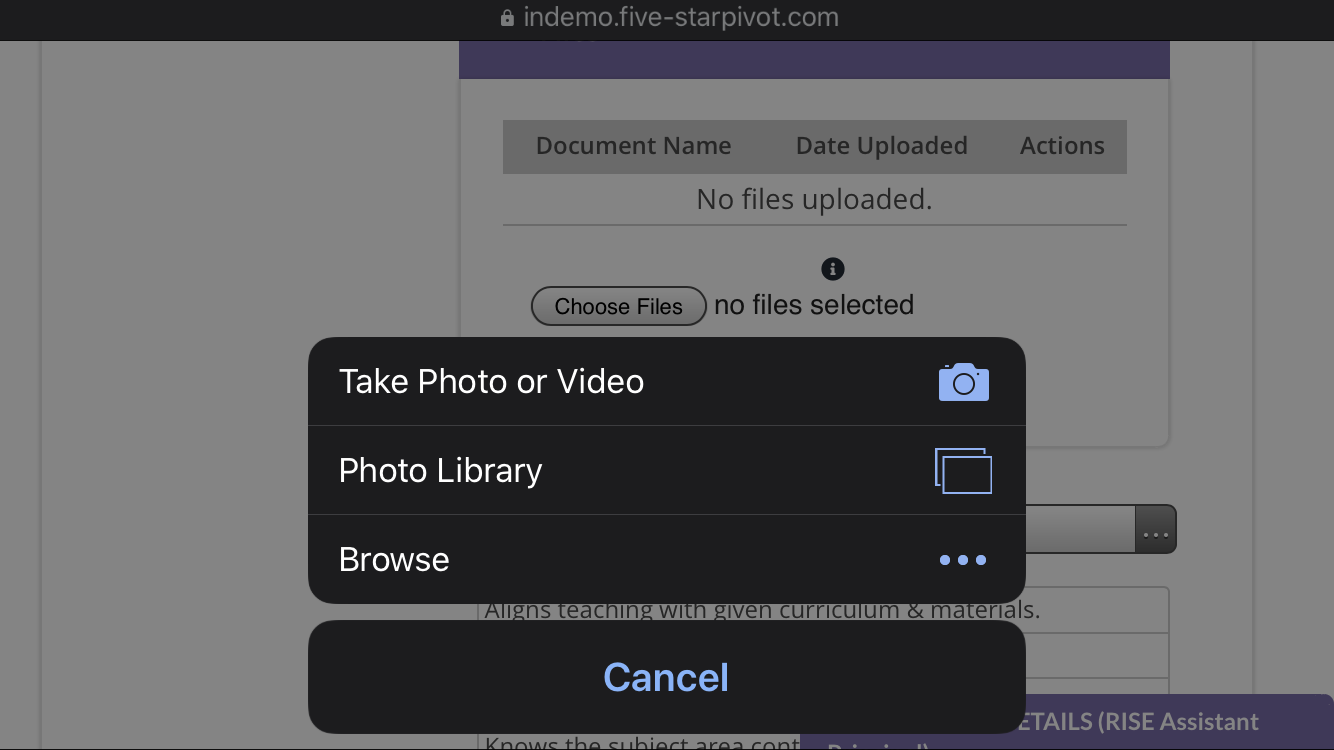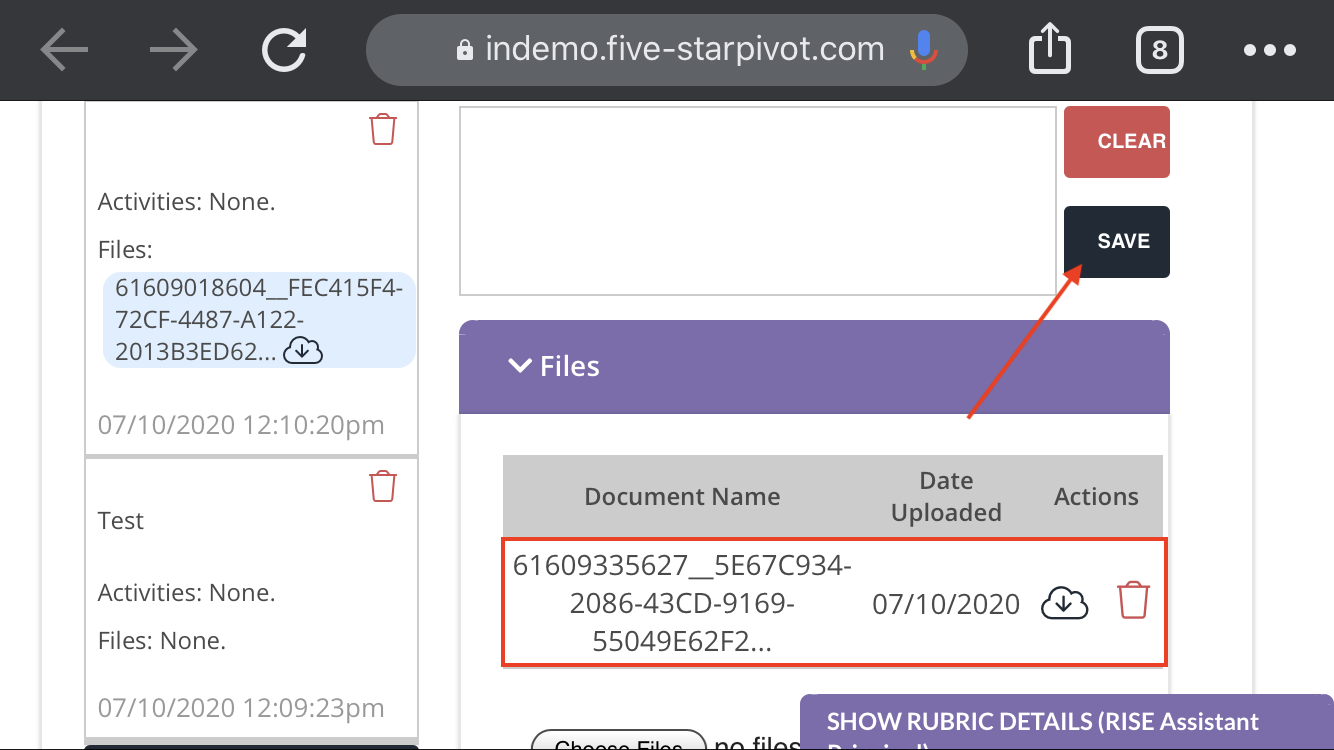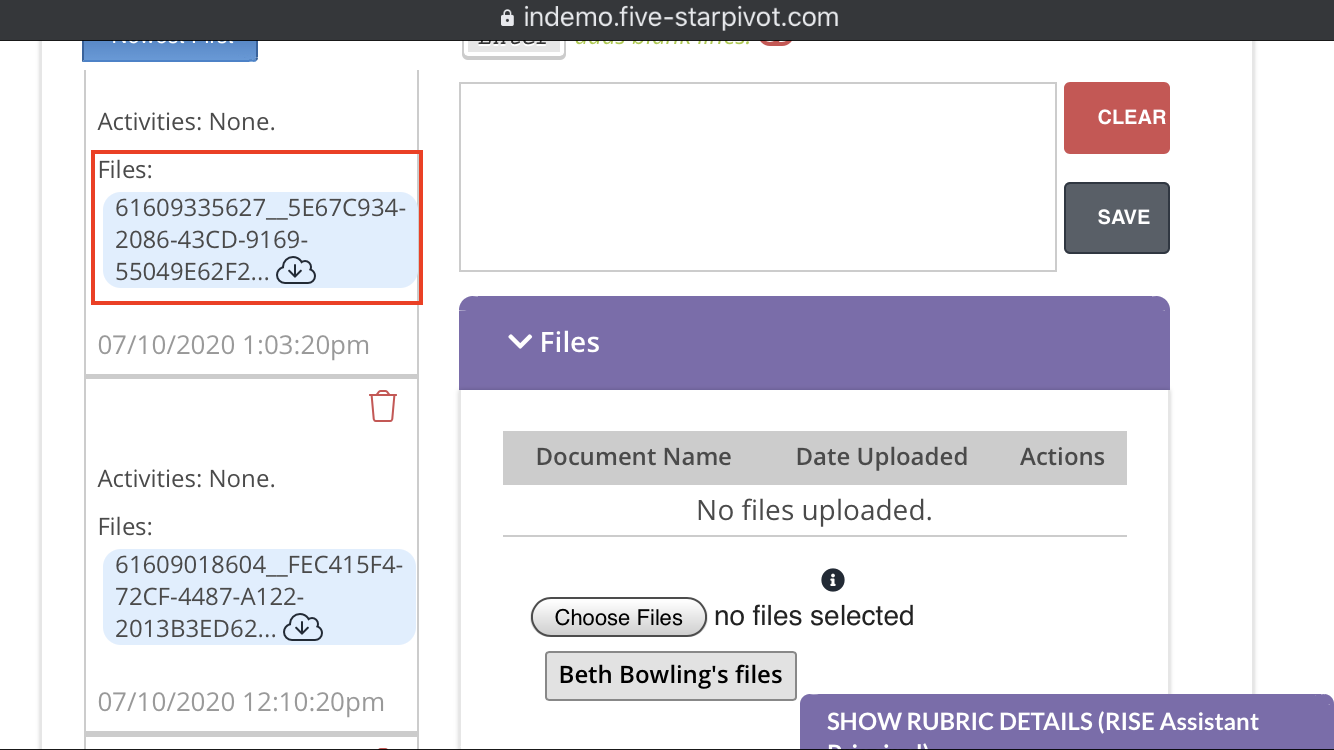Steps | Description | Screenshot |
1 | *The Pictures/Recording options are only available on Phones/Tablets. **Size limit of 100 Mb While collecting evidence in an observation, click the arrow beside FILES | |
2 | Click Choose Files |
|
3 | Select Take Photo or Video to active your device's camera **Size limit of 100 Mb | |
4 | When you have completed taking the photo or video, it will upload and display the file name. Click SAVE in the evidence scripting box | |
5 | After you SAVE, the file will appear on the left side of your screen with the other evidence. You will be able to code the file as you would other evidence. **Size limit of 100 Mb |
Manage space
Manage content
Integrations