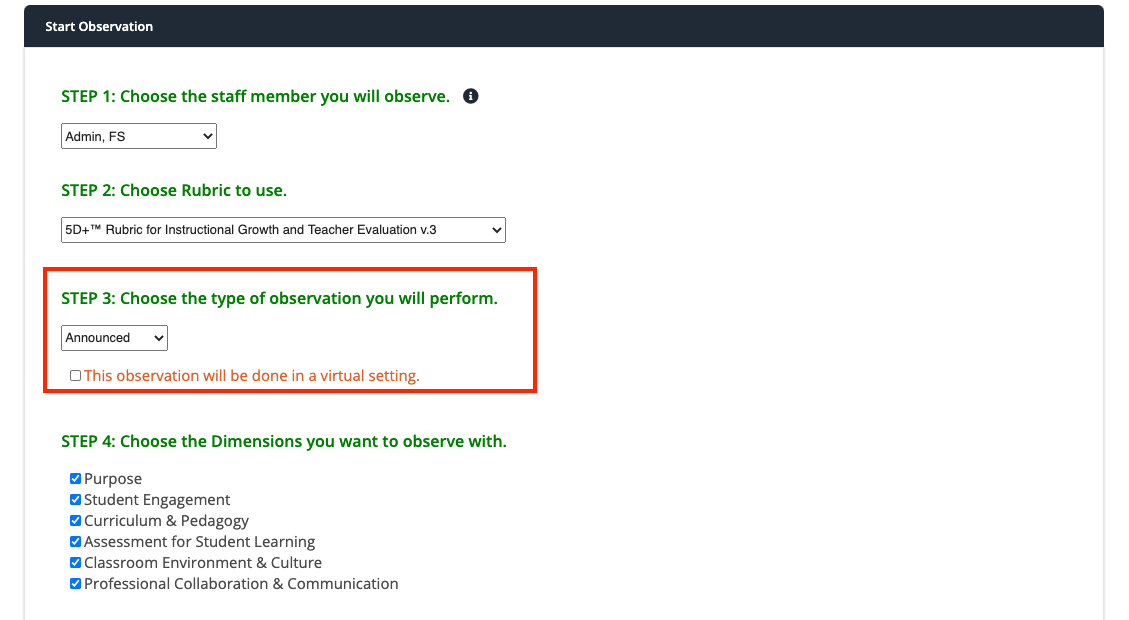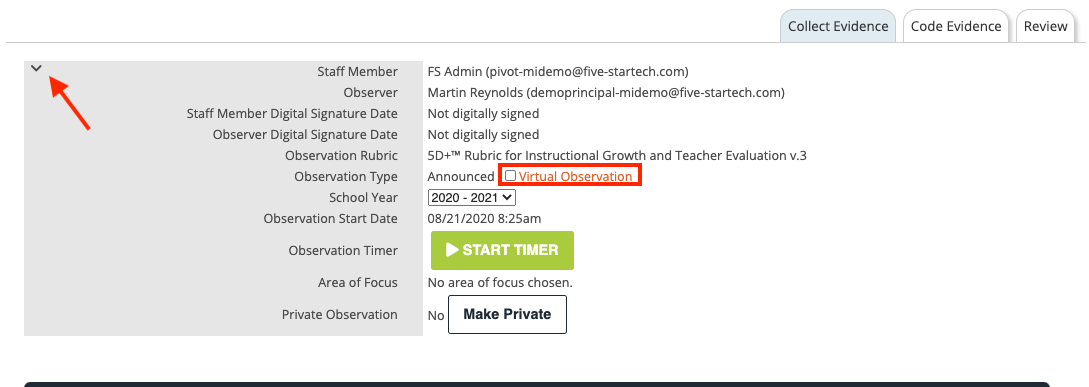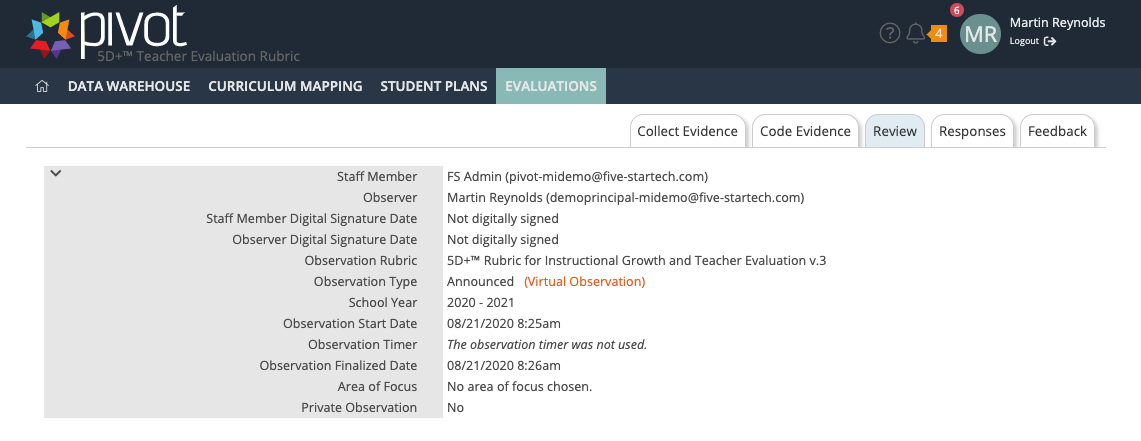You now have the ability to mark an observation as "virtual".
Steps | Description | Screenshot |
1 | Start an Observation. Select the type of observation you want. Then click the checkbox to mark the observation as virtual and proceed as normal. | |
2 | From within the Observation, you can check/uncheck the virtual observation option. Click the arrow in the top left corner of the gray details box to expand it, check/uncheck virtual. | |
*Currently Pivot only displays if an Observation is marked Virtual when you view the observation. |