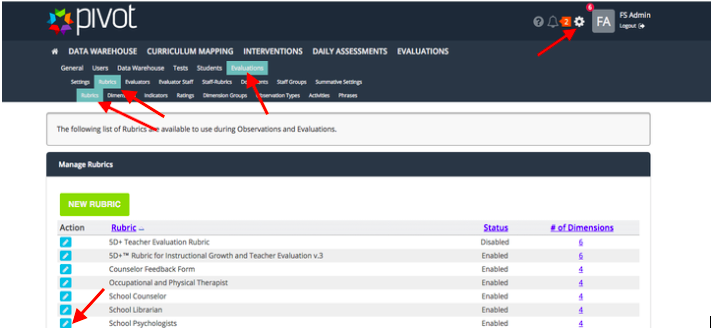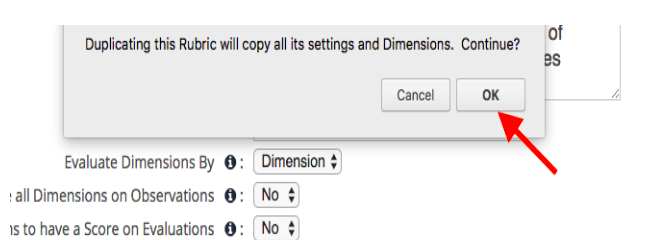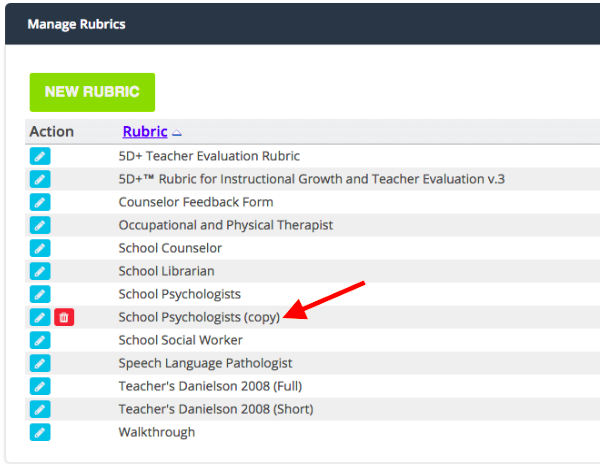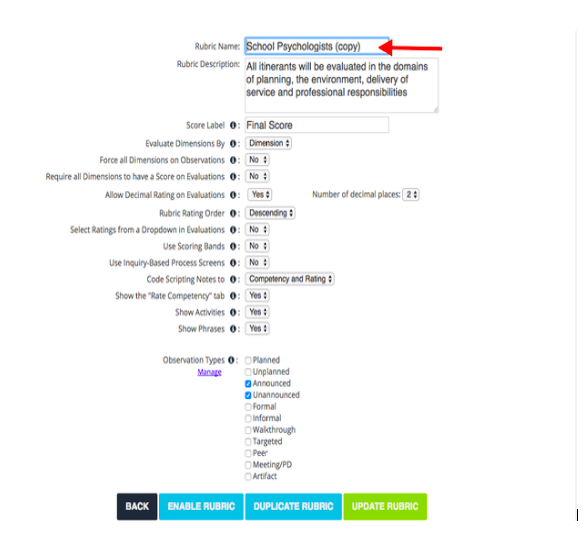Step | Description | Screenshot |
1 | Click on the System Administrator Cog in the upper right corner of your Pivot site. Navigate to Evaluations>Rubrics Click edit next to the rubric that you would like to duplicate. | |
2 | Scroll to the bottom and click duplicate | |
3 | Click “ok” to duplicate the rubric | |
| 4 | It will create a copy of the rubric and name it (copy). | |
| 5 | Click edit to rename it and make changes. Scroll to the bottom. Click Update Rubric to save the changes. |
For further assistance please email pivot@five-startech.com to create a support ticket.