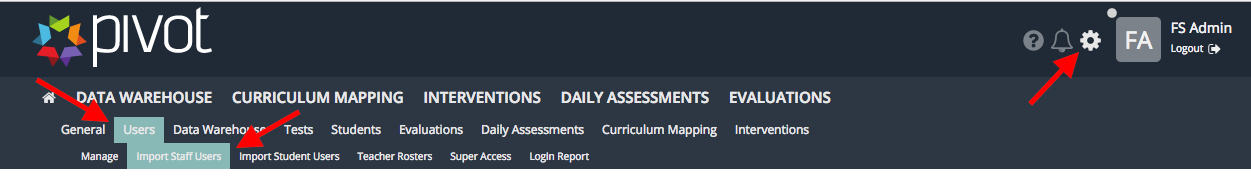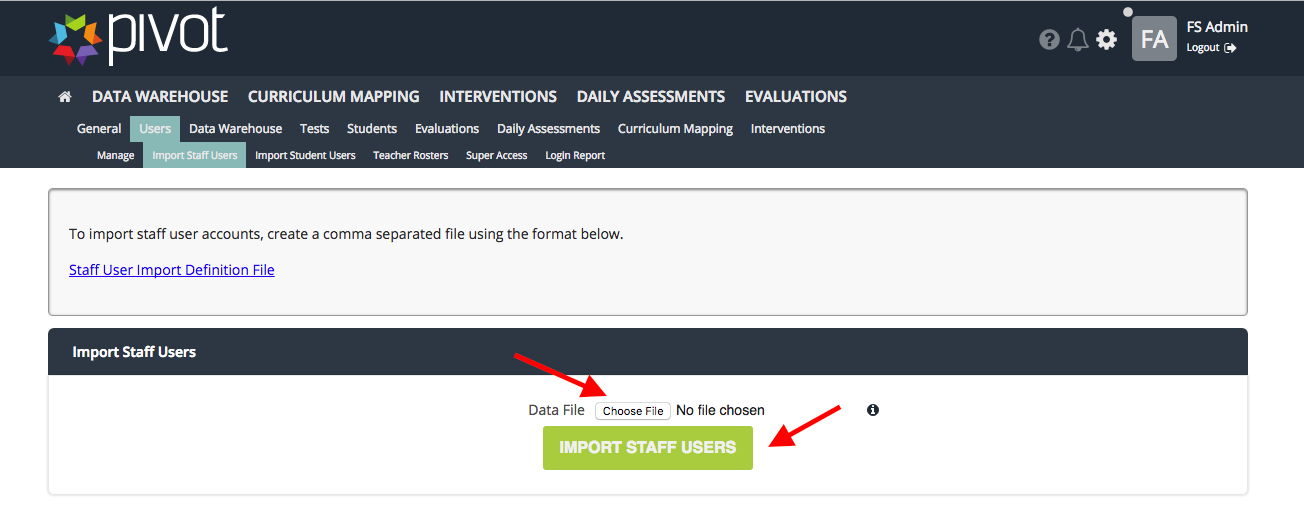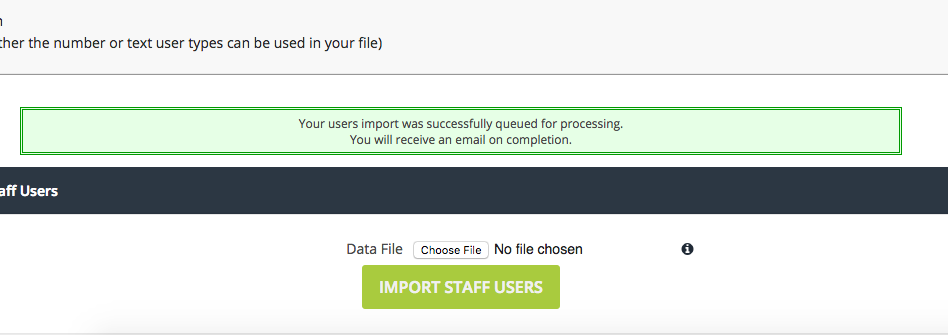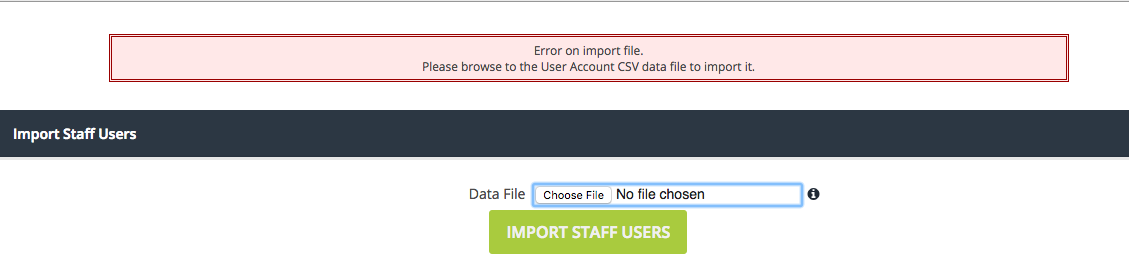Step | Description | Screenshot |
1 | Click the Settings cog in the upper right hand corner to navigate as an Admin. Navigate to Users>>Import Staff Users | |
2 | Once you have created your staff import csv file, Click Choose File. Once you have located your staff import csv file, Click the green Import Staff Users button. | |
3 | You will either receive a successful import message or an error message. See examples given. |
For further assistance please email pivot@five-startech.com to create a support ticket.