/
How do I search for resources?
How do I search for resources?
Problem
You know what you are looking for but you're not sure how it will be tagged in Pyxis.
Solution
Use the Pyxis Search feature. Pyxis is organized by the tags associated with each resource. However, if you know what you're looking for, but just aren't sure about which tag to filter for, you can use the magnifying glass feature. This allows you to search Pyxis resource titles and descriptions for key words.
Using the Search Feature
When you are ready to search for a Pyxis resource:
- Locate the Magnifying Glass tool at the top of any Pyxis page. Click to open the search box.
- Once the search box opens, type in the key word or words associated with the type of resource you are looking for. Once you have filled in the box, press return to execute the search.
Related articles
Related content
Filtering Resources
Filtering Resources
More like this
Adding Interest Tags to Your Profile
Adding Interest Tags to Your Profile
More like this
Pyxis Help Desk
Pyxis Help Desk
More like this
Why am I not receiving my Pyxis Points?
Why am I not receiving my Pyxis Points?
More like this
Downloading History Reports
Downloading History Reports
More like this
Why does Pyxis say my account isn't active?
Why does Pyxis say my account isn't active?
More like this
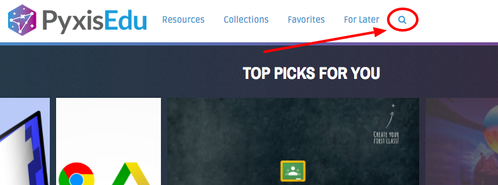
.png?version=1&modificationDate=1494957344280&cacheVersion=1&api=v2&width=500&height=177)