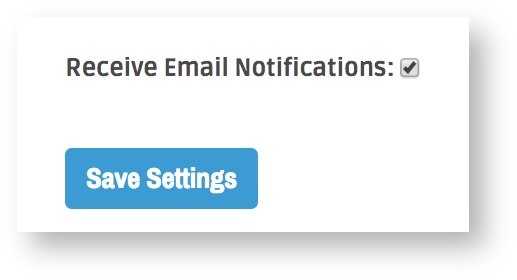Disabling Email Notifications
The Pyxis team may send you notifications about your account or push out important resources from your school’s administrative team. If you have a notification, you will see the reminder icon to the left of your profile image. By default, you will also receive an email message. You can choose not to receive emails when receiving a notification (See below for instructions).
Step-by-step guide
If you would like to stop receiving emails from the Pyxis Team when you get a notifications it can be disabled by following the instructions below. You can turn the notifications back on at any time.
- Open the “My Pyxis” menu and select “Settings” from the drop-down menu.
- Scroll to the bottom of the page and click on the check box “Receive Email Notifications.”
- Once the box is deselected, click the blue “Save Settings” button.
Related articles
, multiple selections available, Use left or right arrow keys to navigate selected items