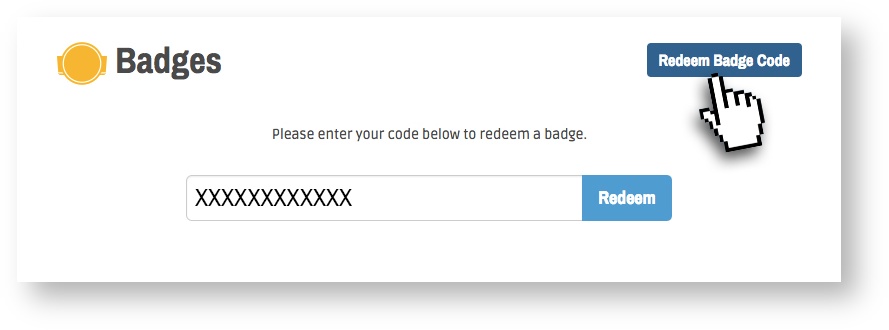/
Claiming a Badge
Claiming a Badge
A user will automatically earn a badge in Pyxis once they have successfully completed any collection review that has an available badge. Any available badges will be listed in the collection description. Badges are not worth Pyxis points, but they are a visual representation of completing a training or collection. Pyxis Points are earned by completing the resources in a collection.
Claiming a Badge Using a Code
Users can earn badges by redeeming the badge via a Badge Code. If your school administrative team gives you a code, it can be redeemed by following these steps:
- Open the “My Pyxis” menu and select “Badges” from the drop-down menu.
- At the top of the Badges page, click the blue “Redeem Badge Code” button.
- Enter your code in the box and click the blue “Redeem” button. Codes are NOT case sensitive.
- The badge should appear on your badges’ page and your Pyxis profile.
Related articles
, multiple selections available,